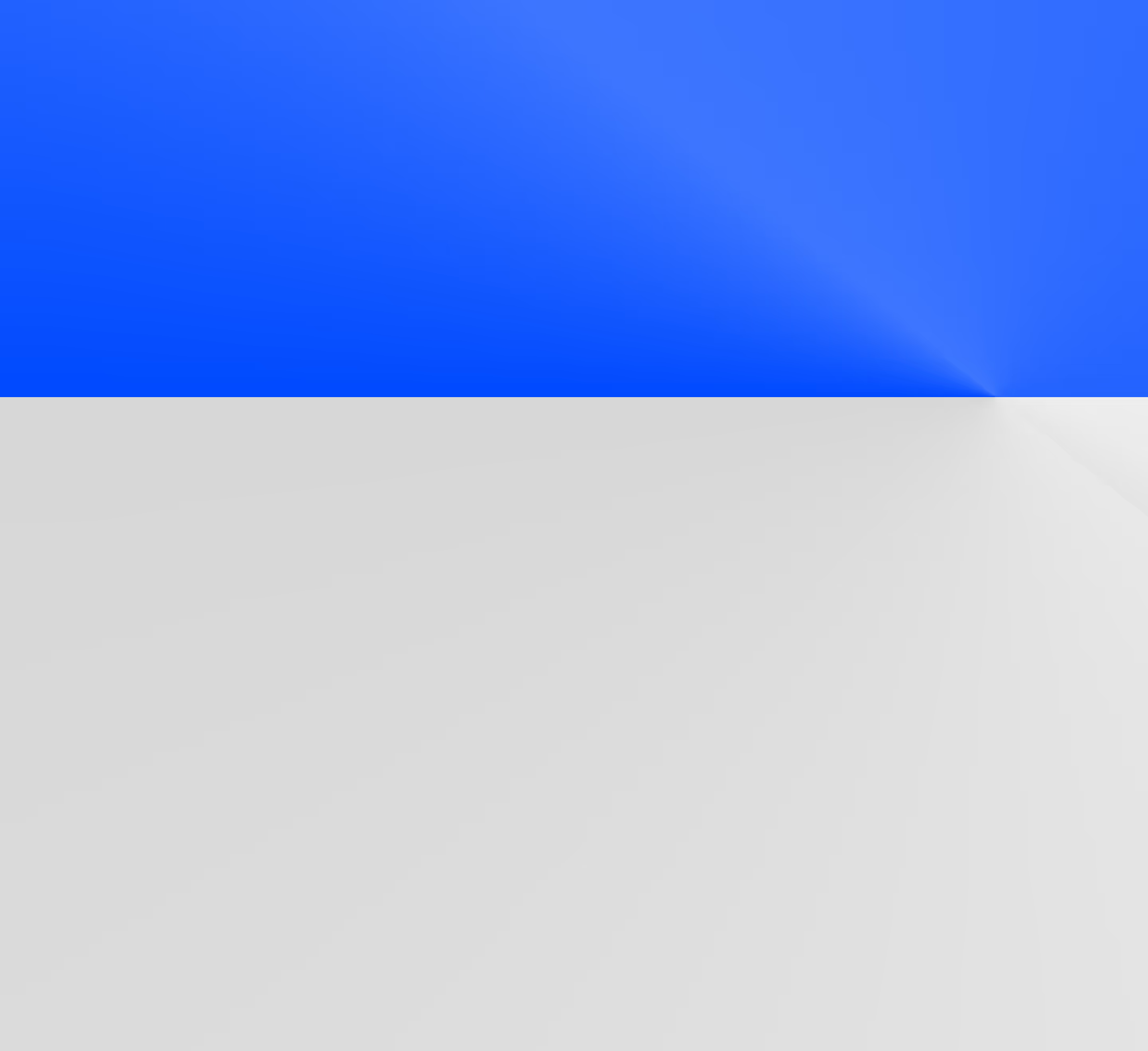Practical guide: Replicating data from Postgres to Snowflake
Learn how to replicate data from Postgres to Snowflake with ease. Explore best practices, tips, and tools to keep your systems in sync and your data accurate.

Data engineers are just one Slack notification away from a leadership data request that could push the prod database over the edge. When that "I need the latest sales numbers before my next call" message comes in, querying Postgres directly isn't always an option.
Better to have data replication in place, streaming data to Snowflake without disrupting operations and delivering insights like nobody's business. Better yet, if you play your cards right, you can set it up with self-service dashboards and BI reporting so you never get that Slack message again.
Replication is the safest and smartest route to actionable insights. Replication keeps your Postgres database running your daily tasks while sending Snowflake the data it needs for advanced analytics and reporting. You get to take full advantage of both systems, keeping your operations moving while giving you the tools to make smarter, data-driven decisions.
In this article, we’ll break down why replication matters, how transactional and analytical databases differ, and the steps you can take to make the replication process smooth, reliable, and effective.
Getting the best of both worlds from Postgres and Snowflake
Postgres and Snowflake serve very different purposes, but together they create a powerful duo for managing and analyzing data. Postgres for transactional work, Snowflake for crunching large datasets for reporting and analytics.
Postgres: The backbone of transactional databases
Postgres is a trusted choice for managing transactional data—it’s fast and reliable, even with high-frequency read and write operations. You’re probably using it to manage large volumes of small, frequent transactions, making it the backbone for the essential tasks that keep modern applications running for one of the following:
- Backend applications for processing orders, managing user accounts, and updating inventory in real time, ensuring reliable performance.
- Web apps for dynamic user interactions, such as form submissions, real-time updates, and interactive dashboards.
- Event logging systems for high-frequency data writes to capture and store event data, such as user actions or system events.
Snowflake: A powerhouse for analytical databases
Snowflake is where the magic is going to happen. It’s purpose-built for large-scale data analysis and complex queries, making it a strong fit for online analytical processing (OLAP). When you replicate your data into Snowflake, you’ll get the following awesomeness:
- Business intelligence: Integrate seamlessly with popular BI tools, allowing you to create dynamic dashboards and real-time reports that reveal actionable insights.
- Advanced reporting: Process massive datasets make it ideal for generating complex, detailed reports, such as financial forecasts or customer behavior trends, without sacrificing speed.
- Machine learning pipelines: Snowflake’s scalability and native support for diverse data formats make it ideal for machine learning models and other advanced data workflows.
Whether you’ve got a menagerie of structured, semi-structured, unstructured, or wild stuff, Snowflake’s hungry for it. From Parquet to Avro to PDFs and even GeoJSON, you won’t face any issues processing, analyzing, and preparing data for reports.
Snowflake simplifies even the most complex data tasks, making it great for teams working with large-scale analytics. It can handle everything from detailed reporting to advanced predictive modeling—and at practically any scale.
Why replicate data between Postgres and Snowflake?
In many cases, data teams choose to migrate data from legacy transactional databases to Snowflake. But we’re going to focus on replication, treating your Postgres instance as an upstream data source for your Snowflake instance. Replicating data from Postgres to Snowflake is a smart strategy that’ll allow you and teams across your organization to use each system for what it does best—transactional reliability and advanced analysis.
Data replication separates concerns and reduces the risk of a single point of failure, keeping operations running smoothly while giving data teams the tools (and data) they need without one system impacting the other. Replication ensures your data isn’t just sitting there — it’s actively working for your organization.
How to replicate data between Postgres to Snowflake with ease
Replicating data between Postgres and Snowflake can be as easy (or as difficult) as you like. With the right approach and tools, you can keep your systems in sync without sacrificing data quality or parity. Snowflake's dedicated PostgreSQL connector simplifies the process, offering options for continuous or scheduled replication to fit your workflow needs. These options allow you to maintain up-to-date and reliable data across systems without unnecessary complexity.
What to watch for when replicating data
Replicating data takes some planning to avoid headaches and keep everything running smoothly. It entails setting up a process that works with your organization’s goals, keeps your data accurate, and adapts as your needs change. If you resolve potential issues early, you’ll end up with a system you can count on — one that keeps things running smoothly and gives you the insights you need when you need them.. Here are a few key areas to focus on:
- Data freshness: You won’t win any awards for syncing data more often than you need to. In fact, you might just create unnecessary overhead. So make sure your replication frequency aligns with how often you actually use your data for analytics. For example, executives might need real-time dashboards with fresh data for mission-critical decisions, but quarterly sales reports don’t need 5-minute data syncs.
- Schema changes: Modifications to Postgres schemas can cause issues downstream in Snowflake, potentially breaking an important dashboard or inadvertently creating data inconsistencies. Use tools that track schema changes and notify your team (e.g. Slack notifications) to ensure seamless updates without impacting your analytics.
- Data integrity: Always validate that the data in Snowflake matches what’s in Postgres. Regular checks for duplicates, missing entries, or mismatched data types can prevent small, difficult-to-detect errors from snowballing into bigger problems.
- Error handling: Build systems that quickly identify and address replication issues as they arise. Part of this process may involve configuring alerts for failures or creating a recovery plan to minimize disruptions and avoid downtime.
As long as you’re mindful about risks of any future downstream issues, you should be good to go. You’ll know your data better than anyone else, so take the appropriate steps to manage your data quality and you’ll do great.
The most important data replication metrics to help you stay on track
Tracking the right metrics can be the difference between trouble-free, trustworthy replication and long-term skepticism. Metrics are the antidote to skepticism and keep everyone trusting the replication wholeheartedly. They help you identify potential bottlenecks and provide a clearer view of what’s happening on a daily basis. Here are four of the most common metrics you should be watching:
Key metrics
Keeping an eye on things like latency and consistency makes it easier to keep your replication from falling behind, introducing errors, or breaking workflows.

The top 3 best practices that improve data replication
Adopting best practices keeps your data replication process efficient and delivering the results your team relies on. You could otherwise run into delays, inconsistencies, and extra strain on your systems. Here’s how to avoid those headaches:
- Use Change Data Capture (CDC): CDC is a great way to reduce replication latency and keep your data fresh without putting too much pressure on your infrastructure. It helps your systems stay in sync and prevents unnecessary bottlenecks.
- Keep an eye on your data pipelines: Tools like Datafold make it easy to catch performance issues or data drift early on. By staying on top of your pipeline, you can fix discrepancies quickly and maintain high-quality data.
- Match your schedule to your needs: Real-time dashboards work best with near-instant updates, while batch replication is better suited for deep analytics or less time-sensitive tasks. Aligning your replication schedule with your goals ensures you get the right balance of speed and efficiency.
These steps will help you build a reliable replication process that works for your business without causing unnecessary stress.
Datafold makes Postgres data replication validation even easier
Replicating data from Postgres to Snowflake bridges your transactional systems with analytical workflows, creating a smooth connection between operations and data engineering processes. Datafold constantly compares replicated data so you can spot and fix mismatches before they affect your reports. Our cross-database diffing tools act as a safety net that keeps your data consistent and trustworthy throughout the replication process.
Datafold takes the guesswork out of data replication. You can track upstream schema changes automatically, so you don’t have to worry about breaking workflows in Snowflake. With clear notifications and easy-to-follow updates, you can stay ahead of potential disruptions and keep things running smoothly. Plus, our data validation pipelines ensure that replicated data matches the source, flagging anomalies and value-level differences between databases to maintain consistent, high-quality data as your systems grow and evolve.
Spend less time troubleshooting and more time using your data to uncover insights and make decisions with Datafold’s powerful automation. Ready to see Datafold in action? Schedule a demo today!





.avif)