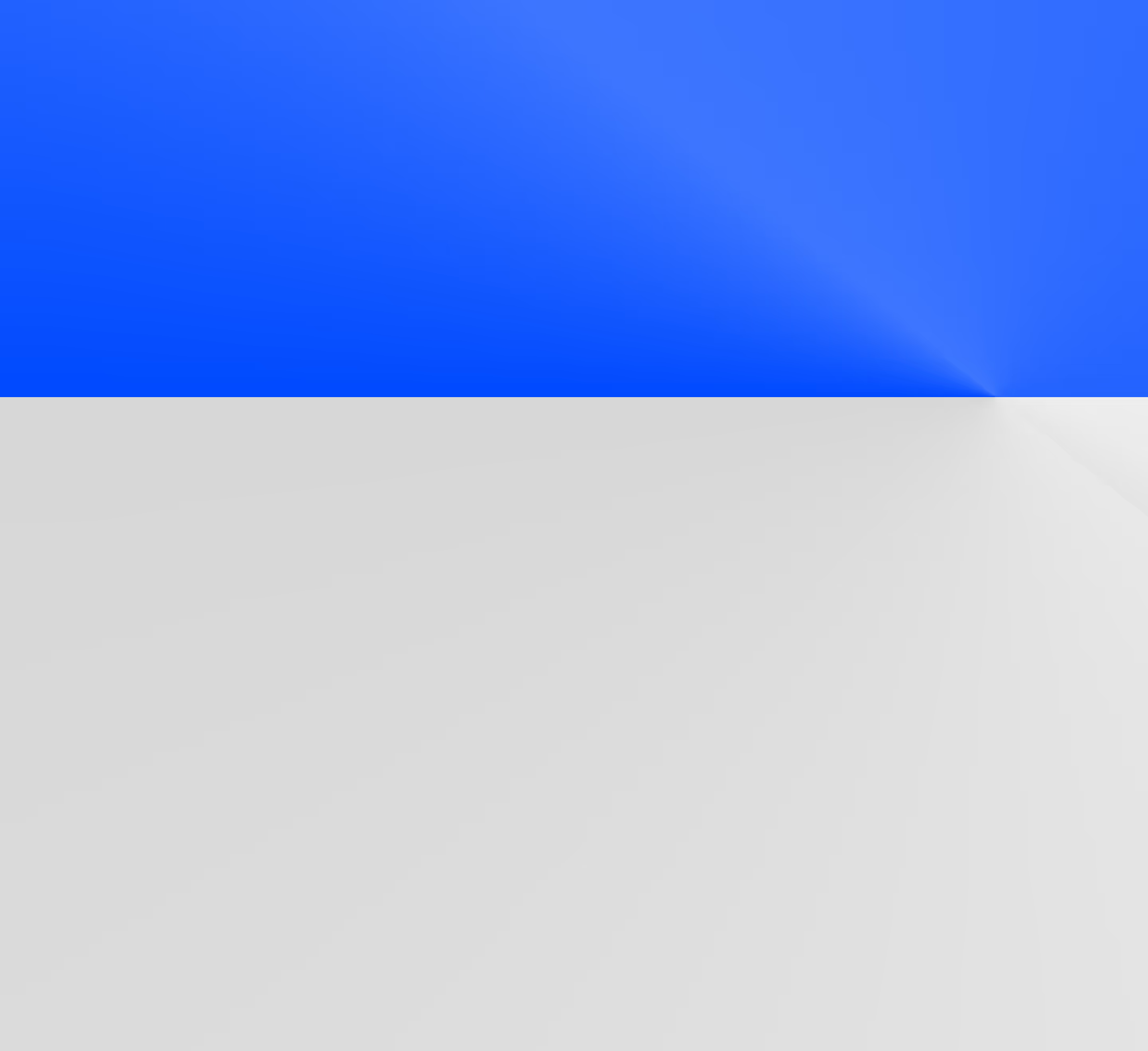MySQL to Snowflake Migration: Challenges, Best Practices, and Practical Guide
Explore the essential guide to migrating from MySQL to Snowflake. Learn about the challenges, best practices, and get practical tips for a smooth transition.

Migrating from MySQL to Snowflake is both a big technological leap and an opportunity to rethink and optimize your data strategy. Both systems use SQL, but there are notable differences between the two platforms, from underlying architecture to features and capabilities to syntax. For example, Snowflake has specialized data types like VARIANT, ARRAY, and OBJECT that you’ll want to take advantage of, especially if you’re using Snowflake for analytics and reporting. You don’t want to think about Snowflake as just another data destination because, well, it isn’t. But more importantly, you’d be leaving a lot of value on the table.
Moving to Snowflake isn’t super simple, either. You can’t just import a mysqldump and call it a day because you’ll run into compatibility problems like schema differences, SQL dialects, and file formats. However, doing a MySQL to Snowflake data migration doesn’t have to be a chore or a headache. In fact, it’s easier than ever with the right tools and guess what — we’re gonna show you how.
Our guide lays out a complete roadmap for your seamless transition. You'll learn how to select the right technology, prioritize your assets, and validate data efficiently. We’ll show you Datafold’s AI-driven Data Migration Agent (DMA) so your migration is faster, more accurate, and cheaper. By the end, we hope you’ll be asking, “That’s it? It’s that easy?”
It’s worth noting that Datafold's automated SQL translation and data validation features reduce the time and cost typically associated with migrations. If you’d like to learn more about the Datafold Migration Agent, please read about it here.
Comparing MySQL and Snowflake: What you need to know
First, let’s go over the architectural differences between MySQL and Snowflake, which shape how each platform handles data, performance, and scalability.
MySQL is a popular open-source relational database system often hosted on-premises. Its traditional single-instance design can sometimes lead to bottlenecks, impacting performance and scalability. MySQL does support multi-instance configurations to overcome single-instance limitations. This requires data replication to secondary instances, but all writes go to the primary instance. Clustering is supported using the NDB storage engine for shared-nothing architectures, which is fairly complex to set up. There is also support for sharding through third-party tools and distributed multi-master replication, enabling writes on multiple nodes.
Snowflake is a cloud-native data platform that relies on a unique multi-cluster, shared-data architecture with separate storage and compute functions. Separate functionality allows for independent scaling of each, resulting in highly efficient resource usage and performance. Snowflake also offers near-infinite scalability and concurrency without compromising on performance.
Unpacking Snowflake’s architecture
Snowflake's architecture marks a significant departure from traditional database systems like MySQL. It uses cloud-native storage, compute, and memory constructs for scaling and functionality. For example, it doesn’t follow the traditional on-premise assumptions of non-scalable physical CPUs that fill sockets in physical motherboards in data centers. Instead, it knows how to request and use additional CPU as it becomes available. The same goes for storage. Let’s take a deeper look.
Data storage: Cloud-based storage solutions — like Amazon S3, Azure Blob Storage, or Google Cloud Storage — offer Snowflake users unlimited storage capacity. They store data in a columnar format, which is great for quick data retrieval and efficient query performance. Snowflake handles all the specific details of data organization, file size, structure, compression, and metadata, so users don’t have to worry about them.
Compute resources: Snowflake’s “virtual warehouses” are clusters of compute resources that scale up or down based on demand, independent of storage. They provide extensive flexibility, allowing you to adjust compute power without impacting stored data. Each virtual warehouse operates independently, enabling multiple queries or jobs to run simultaneously without interference.
Snowflake’s unique architecture eliminates many of the scalability challenges seen in MySQL, making it ideal for analytical and high-volume workloads

Addressing technical challenges during migration
As you can see, the technical and architectural differences between the systems introduce non-trivial technical hurdles, and tackling them takes careful planning and a solid strategy. The migration process typically unfolds in distinct phases:
- Asset identification and sequencing (5% of effort): Identify and prioritize assets such as tables and queries for migration.
- Data movement and parity (10% of effort): Ensure raw data parity while transferring data to the new platform.
- Business logic translation and reconciliation (80% of effort): Translate and reconcile business logic to achieve consistent outputs on the new system.
Each phase builds on the previous one, requiring a methodical approach to ensure data integrity and reliability throughout the process.
Beyond the data itself, adapting to Snowflake’s SQL dialect is its own challenge. Differences in syntax and functionality between MySQL and Snowflake can complicate the migration of stored procedures, functions, and queries. Getting a handle on these dialect differences is key to preserving your business logic and keeping the new system running smoothly. We’ll address that in a bit, but first let’s talk about data parity.
Getting data parity right
Data parity refers to the process of ensuring that the data in your new system is an exact match to the data in your old system. Before tackling transformations, you should confirm that the raw data in Snowflake mirrors what’s in MySQL. Review your event streams, transactional records, and replicas from business systems to verify consistency. Without parity at this level, your ability to transform and validate data can quickly unravel.
Data parity goes beyond simply copying data. It involves accounting for all raw inputs, verifying their accuracy, and addressing any discrepancies before moving forward. For example, pointing event streams to Snowflake and validating that they produce identical data promotes continuity and reliability. Focusing on this step upfront avoids downstream issues, such as mismatched outputs or failed validations, saving your team time and effort. A solid approach to data parity gives you confidence in the integrity of your migration.

Bridging SQL dialects: MySQL vs. Snowflake
Several key SQL dialect differences exist between MySQL and Snowflake. You’ll need to learn these distinctions to make your migration process more efficient. Traditional translation tools can falter with these complexities, potentially stretching a simple task over months or even years.
Datafold’s DMA tackles this challenge by automating the SQL conversion process and the feedback loop to ensure the conversion actually works. It seamlessly adapts MySQL SQL code — including stored procedures, functions, and queries — for use in Snowflake. DMA preserves critical business logic and reduces the need for manual tweaks, avoiding the time-consuming rewrites often required in traditional migrations.
MySQL SQL vs. Snowflake SQL
MySQL improves standard SQL with SQL/PSM (Persistent Stored Modules), introducing elements of procedural programming like variables, control flow, and local variable declarations. PSM modules make MySQL adept at developing complex stored procedures and triggers, facilitating detailed data manipulation and strong transaction control within the database itself.
Snowflake's SQL dialect differs significantly. It sticks closely to ANSI SQL, a comfort zone for most database professionals. It enhances its SQL with powerful support for JSON and semi-structured data, advanced analytics functions, and streamlined data warehousing capabilities. Snowflake’s approach to SQL simplifies the handling of complex queries, delivering top performance without needing extensive optimization.
Dialect differences between MySQL and Snowflake
In date-related functions, MySQL and Snowflake SQL dialect differences affect the outcome and performance of queries. Let's explore a specific example that highlights how each system handles the simple task of retrieving the name of the weekday for the current date.
Query in MySQL: To obtain the name of the weekday for today’s date, you would use the DAYNAME() function as follows:
SELECT DAYNAME(CURDATE()) AS DayOfWeek;
Equivalent Query in Snowflake SQL: The function changes slightly, using DAYNAME() with CURRENT_DATE() instead:
SELECT DAYNAME(CURRENT_DATE()) AS DayOfWeek;
While both queries ultimately serve the same purpose, there are subtle but important syntactical differences between MySQL and Snowflake.
Other areas where you might find significant SQL syntax differences include transaction handling, temporary tables, and user-defined functions.
Why migrating to Snowflake could change everything
It’s a big step, but moving to Snowflake from MySQL can completely change the way your business handles data. Snowflake addresses common database challenges with smart, scalable solutions that deliver measurable improvements.
Snowflake is built for growth, it scales with your business
One standout advantage of switching from MySQL to Snowflake is the remarkable boost in scalability you gain. As you move away from MySQL's traditional architecture, Snowflake's innovative cloud design lets you scale computing resources independently of storage. When workloads fluctuate, you can easily ramp up resources during peak demand. It’s a far cry from MySQL, where scaling up requires hefty hardware investments. For businesses aiming to stay agile and responsive, Snowflake offers the perfect solution.
Lower costs with Snowflake’s efficiency-first approach
Compared to MySQL, Snowflake's pay-as-you-go model emerges as a more cost-efficient option, providing a significant advantage. In MySQL, companies typically invest in resources to manage peak loads, which can lead to underuse during off-peak periods. Snowflake's model allows you to pay only for the storage and compute resources you actually use, offering a more economical approach. It’s especially cost-effective for businesses with fluctuating data processing needs.
Snowflake tackles multi-tenancy and concurrency like a pro
Snowflake's architecture can manage diverse workloads without a dip in performance, in stark contrast to MySQL. In standard configurations, MySQL can falter under high concurrency and cause performance bottlenecks. Snowflake, with its isolated compute clusters, can handle simultaneous queries and jobs. It’s especially helpful for advanced querying, where different departments need to access and analyze data concurrently.
Your guide to smooth sailing: 5 best practices for migration
Starting the migration from MySQL to Snowflake might feel overwhelming, but with a strategic approach rooted in Datafold's latest methodologies, it can transform into an efficient process. Here's how you can navigate the complexities of migration with confidence.
- Prioritize assets for migration: Adopt a product launch approach in your planning phase. Use the DMA to identify and prioritize the data assets you need for business continuity and those you can phase out. Adopting this strategy aligns migration efforts with key business priorities, resulting in a smoother transition
- Deploy Lift-and-Shift with precision: Datafold's DMA improves the lift-and-shift approach by automating the translation of MySQL syntax to Snowflake, reducing the need for manual code adjustments. The DMA facilitates the transfer of data and logic with minimal alterations, enabling rapid deployment with minimal disruption. After migration, rearchitecting the system is recommended to optimize the environment for evolving business requirements.
- Document your migration strategy: Maintain detailed documentation of your migration plan to anticipate potential challenges and keep everyone on your team on the same page. Integrating Datafold’s DMA makes the migration process more transparent, allowing for real-time SQL translation, validation, and comprehensive documentation.
- Earn stakeholder trust with cross-database diffing: Validate data integrity and parity between MySQL and Snowflake databases using Datafold’s sophisticated cross-database diffing technology. A thorough validation process reassures stakeholders about the migration’s success by providing clear, actionable evidence that data is consistent.
- Draw insights from case studies: Draw inspiration from Faire’s migration from Redshift to Snowflake, which was accelerated by six months using Datafold’s Data Diff feature. The Faire case study highlights the effectiveness of Datafold’s tools in real-world settings, demonstrating substantial time and cost savings.
Integrating these updated practices into your migration plan smooths the transition from MySQL to Snowflake, reducing risks and improving efficiency. Using Datafold's DMA simplifies these technical challenges and aligns your migration with your broader business goals.
Datafold makes migration simple and stress-free
Migrations can be tough and drag on for years, but Datafold makes them faster, smoother, and more reliable through automation. By streamlining the process, Datafold allows your team to focus on what matters — delivering high-quality, trustworthy data that powers your business forward.
If you want to see how Datafold can simplify your move from MySQL to Snowflake, now is the perfect time to chat with one of our migration experts. Share details about your migration, tech stack, scale, and any challenges you’re facing. We’re here to help you figure out if data diffing is the right solution for your needs.





.avif)