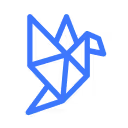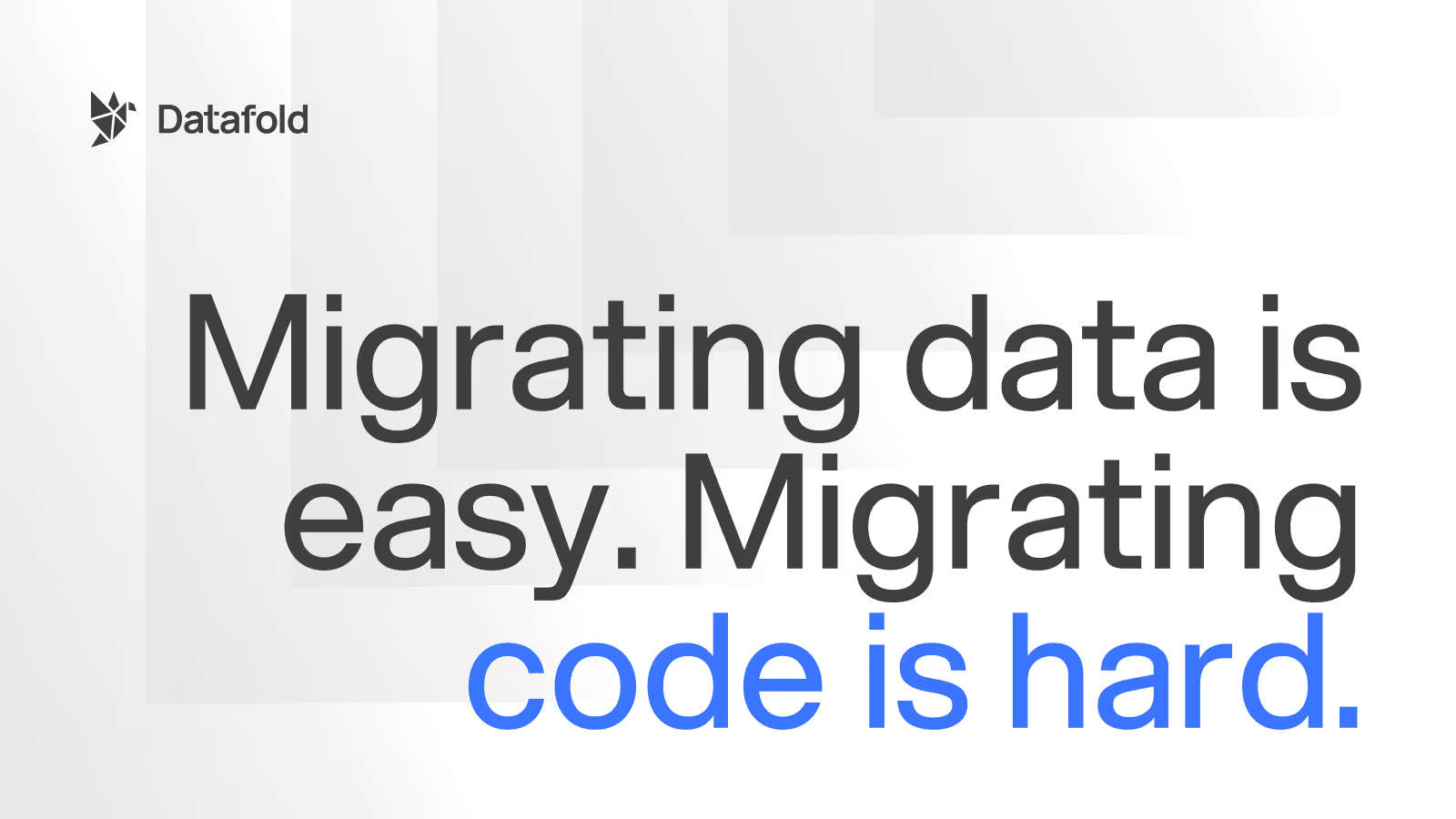Data Warehouse Modernization Starts with Automated Validation
Modernizing your data warehouse? Automated validation ensures accuracy, prevents migration errors, and keeps your data reliable before, during, and after migration.
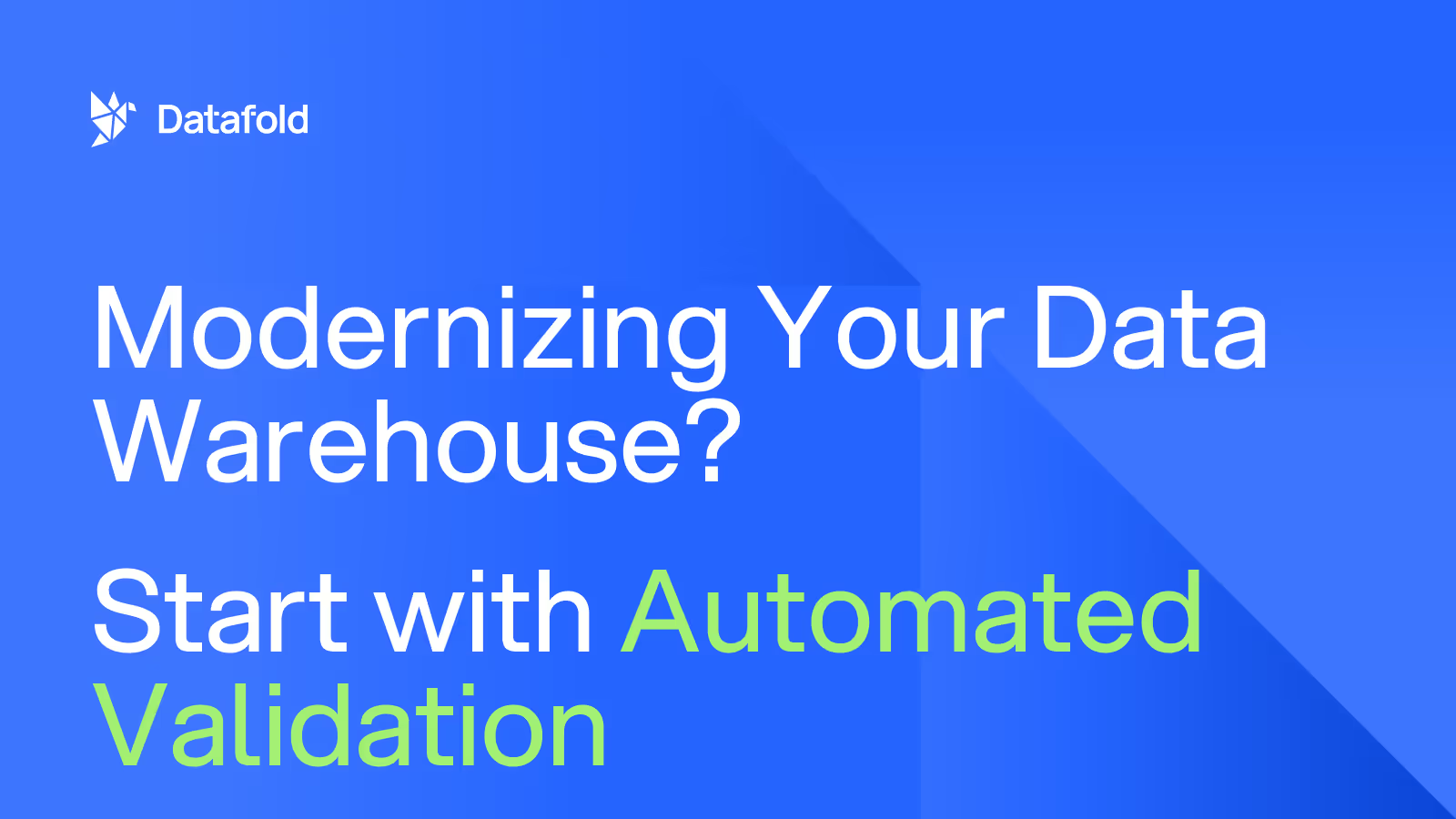
Migrating from a legacy database to a modern data warehouse feels like stepping into the future—scalable storage, lightning-fast queries, cost-efficient processing, and systems that don’t crash if you look at them the wrong way. But there’s a risk hiding beneath the surface: Bad data.
If inconsistencies, schema mismatches, or missing records sneak in, your sleek new system won’t deliver the insights you expect, nor will any of that bad data magically fix itself in its shiny, new home. A single corrupted field can throw off financial reports, break dashboards, disrupt operations, and fill your inbox with angry emails.
The thing is, a data migration is only as successful and trustworthy as the data you move. That’s why automated data validation is a must. It keeps your data clean and accurate data from the start, so your warehouse is modern and usable. Having automated validation will help you to migrate with confidence, knowing your data is accurate, complete, and ready for use. Having Datafold’s Data Migration Agent in the mix just sweetens the deal, as you’ll find out in just a few paragraphs.
Why data warehouse modernization isn’t just migration
Upgrading to Snowflake, BigQuery, or Databricks sounds like a no-brainer—faster queries, lower costs, and unlimited scale. But if your data isn’t correct in your new system, you could be undermining yourself. Data integrity isn’t just a box to check—it’s what makes or breaks a migration.
Even when a migration appears successful, small errors in records and fields can rear their ugly heads much later, revealing major problems you didn’t detect. Dashboards break, customer data doesn’t sync, and financial reports become unreliable. Automated validation removes the guesswork—verifying data before, during, and after migration to prevent costly mistakes. It detects schema drift, flags inconsistencies, and catches formatting issues before they impact operations.
The hidden risks of data migration without validation
Some data validation problems are immediate—a dashboard won’t load, a report doesn’t match expectations. Others take longer to surface, gradually eroding trust in your data and the new, modern data platform. The longer it takes to catch them, the harder they are to fix, especially when it comes to people trusting the data.
Schema drift disrupts query performance
Schema drift happens when table structures, column names, or data types change unexpectedly between systems, sometimes without warning. ETL pipelines may modify data on the fly, new columns might appear mid-migration, or data types may not align properly.
A DECIMAL column switching to FLOAT might seem minor, but small rounding errors add up in financial reports. Or, if a column is removed but existing queries still reference it, dashboards break and analysts scramble to fix failed reports.
Data corruption distorts critical business insights
Data corruption isn’t always obvious—it can sneak in through truncated values, format conversions, or precision loss during migration. A small error in how numbers, dates, or text fields are stored can lead to misleading trends, incorrect financials, or broken applications.
Let’s say your old system stored timestamps as DATETIME, but the new warehouse converts them to STRING. It might not seem like a big deal, until sorting, filtering, and date-based reports start failing. Numeric rounding errors can also cause financial reports to drift over time, creating misleading trends and costly discrepancies.
Missing or duplicated records cause inconsistencies
Every record needs to make it to the new system intact. But gaps often sneak in due to failed batch jobs or broken foreign key relationships. Even a small discrepancy can ripple through reports and analytics, creating errors that take weeks to unravel.
Missing records create gaps in reporting that lead to bad decisions. For example, if customer transactions are missing, revenue reports may undercount sales, triggering unnecessary budget cuts or incorrect forecasts. Teams end up chasing numbers that don’t add up, wasting time on fixes instead of making informed business decisions. On the flip side, duplication happens when the same records are transferred multiple times, inflating reports and creating performance bottlenecks in queries.
Compliance failures introduce security and legal risks
Data migrations impact more than just performance—they also put data security and compliance at risk. Regulations like GDPR, HIPAA, and SOC 2 require businesses to track, secure, and classify data properly. If sensitive records are mishandled during migration, companies face fines, legal trouble, and serious reputational damage. It’s the kind of mistake you can’t ignore.
Here is what can go wrong:
- Unmasked sensitive data: Encrypted fields in the source system may become exposed after migration. A misconfigured transfer can leave personally identifiable information (PII) or financial records visible, increasing the risk of data breaches.
- Lost security classifications: Sensitive fields may lose their restricted status, granting unintended access. Without proper classification, internal users or third-party tools could access data they were never meant to see.
- Missing audit logs: Without proper tracking, compliance audits become a nightmare. If you don’t log data changes correctly, proving regulatory compliance—or even diagnosing an issue—becomes nearly impossible.
Why traditional data validation methods fall short
Relying on traditional validation methods during a data migration is like checking a book for typos by flipping through the pages—you might catch a few obvious mistakes, but there’s no way you’ll find them all. Manual SQL checks, row counts, and after-the-fact troubleshooting don’t cut it at scale.
When millions (or billions) of records are in motion, even a small oversight can lead to missing data, broken reports, or costly compliance violations.
Here’s why these outdated methods don’t work:
- Manual SQL checks are too slow: Reviewing thousands of records by hand takes hours, if not days—and even the most detail-oriented engineer can miss something. Plus, it’s impossible to manually validate patterns and relationships across large datasets.
- Basic row counts don’t prove accuracy: If the number of records in the old and new system matches, that doesn’t mean the data is right. Corrupt, duplicated, or misaligned records can still slip through undetected.
- Post-migration fixes are costly: Finding errors after go-live means painful rollbacks, broken dashboards, and frustrated stakeholders. Fixing data after the fact often takes more time and resources than validating it upfront.
The real issue is that traditional validation methods weren’t built for the scale and complexity of modern data. They work under the assumption that data remains static and structured, but migrations involve constant transformations and schema changes.
How automated validation enables a successful modernization
Migrating to a modern data warehouse is supposed to make things better—faster queries, better scalability, and lower costs. But if your data isn’t validated along the way, you might be trading one set of problems for another. Here is how automated validation modernizes your data warehouse:
Cutting corners on validation might save time in the short term, but it almost always leads to bigger headaches down the road. Instead of scrambling to fix bad data after migration, automated validation gives you verifiable confidence that everything is working as expected from day one—so your team can focus on getting value from your modernized warehouse instead of troubleshooting it.
How Datafold’s DMA automates the validation process
Manually validating data at scale is slow, error-prone, and unrealistic—especially when dealing with millions or billions of records. Datafold’s Data Migration Agent (DMA) automates two critical aspects of migration: code conversion and data validation. Instead of relying on manual SQL checks, basic row counts, or post-migration troubleshooting, DMA streamlines the process by using AI-driven code translation and automated data integrity checks—repeating the process until parity is achieved.
Code conversion and validation: A continuous cycle
A major challenge in migrations is translating SQL and transformation logic between systems while preserving data accuracy. DMA uses LLM-powered code conversion to automate this step, reducing errors that can lead to broken queries and inaccurate data.
Once the code is converted, DMA runs automatic row-level validation to compare source and destination records, identifying discrepancies before they cause downstream issues. If inconsistencies are found, DMA refines the code conversion and repeats the process—maintaining parity before the final cutover.
Row-level and column-wise validation for data integrity
Checking row counts alone won’t cut it—two tables can have the same number of records but completely different data. DMA validates data at both the row and column level so that the values match across systems.
Row-level validation confirms that each record in the source exists in the destination, preventing missing or duplicated rows.. At the same time, column validation ensures data types, formats, and values align correctly, flagging issues like truncated strings, mismatched data types, or rounding errors.
DMA automates these comparisons across massive datasets, providing a faster and more reliable validation process. AI-powered code translation and data diffing handle the most manual and taxing parts of migration so you don’t have to. With less human intervention, teams are more apt to trust their data is accurate and complete.
Anomaly detection and statistical profiling
Not all errors are structural—some are statistical. A dataset might pass traditional validation checks, but if data distributions have shifted, business metrics could still be inaccurate. Ongoing anomaly detection and statistical profiling keep data quality high post-migration.. Once data has been migrated, continuous monitoring helps teams safeguard accuracy and maintain long-term data integrity.
Datafold’s data monitors detect issues like:
- Record count anomalies: Sudden spikes or drops in data volume, signaling missing transactions or duplicate loads.
- Numerical distribution shifts: Unexpected changes in data patterns, flagging issues like incorrect tax rates or miscalculated revenue.
- Historical pattern deviations: Unusual trends that break from past data, helping teams catch silent data drift before it impacts decisions.
Data modernization starts with migration but requires ongoing efforts to maintain high data quality at scale. While Datafold’s DMA moves data to a modern warehouse, its broader platform—including CI/CD testing, automated code reviews, and real-time data monitoring—keeps data accurate, automated, and aligned with business needs long after migration.
Get modern with DMA. Stay modern with automated validation and monitoring to safeguard data, automate best practices, and scale best practices. Book a Datafold demo to see how anomaly detection and continuous data quality safeguards transform your data operations.
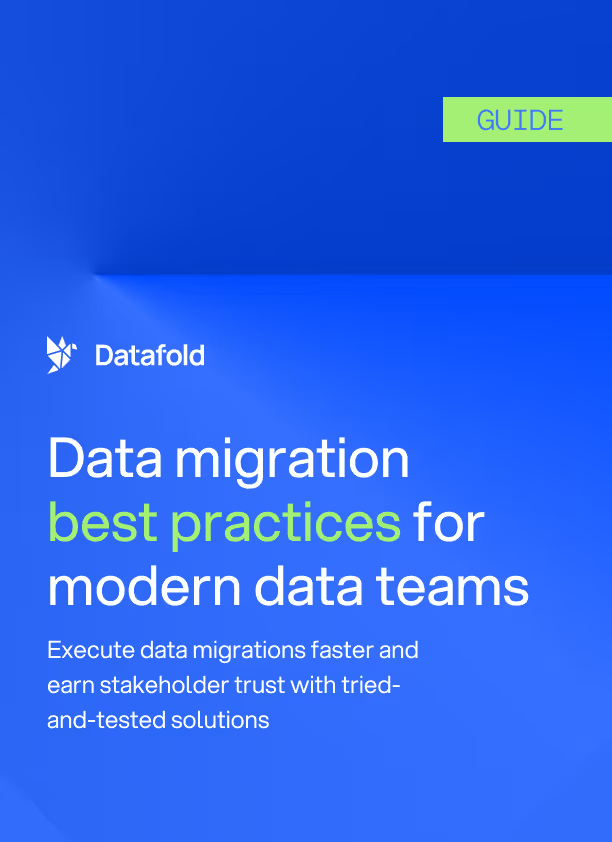

.avif)