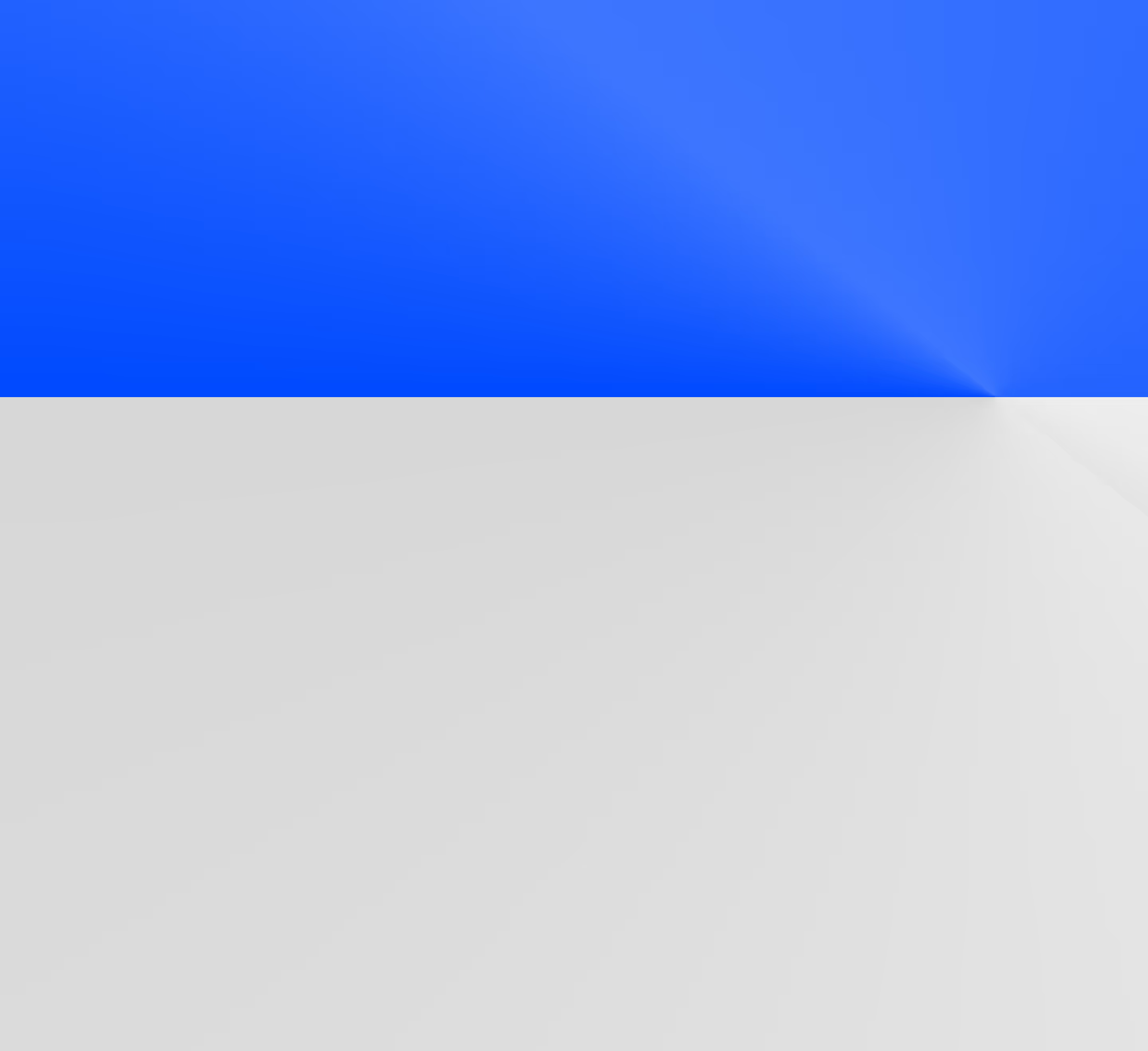Oracle to Snowflake Migration: Challenges, Best Practices, and Practical Guide

Common Oracle to Snowflake migration challenges
Considering a transition from Oracle to Snowflake? We're here to streamline the journey. Our comprehensive overview illuminates the path, highlighting the contrast between Oracle's traditional database management system and Snowflake's innovative cloud-native platform. We explore what this shift entails for your data strategy, concentrating on pivotal elements such as architecture, security, and performance.
We don't just focus on the technical side; we also address the vital organizational aspects, from securing stakeholder buy-in to ensuring cost-effective execution and reducing operational disruptions. Plus, we offer practical advice on four key aspects of a successful migration: selecting the most suitable migration tools, effectively planning your data transfer, ensuring seamless data integration, and adopting robust data governance practices.
Lastly, Datafold’s powerful AI-driven migration approach makes it faster, more accurate, and more cost-effective than traditional methods. With automated SQL translation and data validation, Datafold minimizes the strain on data teams and eliminates lengthy timelines and high costs typical of in-house or outsourced migrations.
This lets you complete full-cycle migration with precision–and often in a matter of weeks or months, not years–so your team can focus on delivering high-quality data to the business. If you’d like to learn more about the Datafold Migration Agent, please read about it here.
Technical challenges
In migrating from Oracle to Snowflake, data teams face several technical challenges that require meticulous planning and strategy. This section delves into two primary obstacles: the disparities in database architecture and the variations in SQL dialects. These profoundly influence the entire migration process.
Architecture differences
Oracle and Snowflake differ significantly in architecture, shaping their data handling capabilities.
Oracle, a traditional relational database management system (RDBMS), is designed for on-premises or cloud environments, using a monolithic architecture. It relies on physical storage and pre-defined schemas to manage data.
In contrast, Snowflake's architecture is cloud-native warehouse, built exclusively for the cloud. It separates compute and storage, allowing for dynamic scaling and on-the-fly computational adjustments without impacting data storage. This means Snowflake can handle large volumes of data more efficiently, offering greater flexibility and cost-effectiveness in data processing and storage management compared to the more rigid structure of Oracle.
Oracle’s architecture explained
Oracle's architecture, deeply rooted in traditional relational database management systems (RDBMS), is designed to handle complex data transactions and operations. It operates on a monolithic architecture, where data processing and storage are tightly integrated.

While Oracle’s architecture is powerful for transactional processing and complex operations, it faces challenges in scalability, performance and cost under heavy loads, and the integration with modern, cloud-based technologies.
Scalability: Oracle databases were developed during a time when storage was very costly, and this constraint influenced architecture designs focused on optimizing storage efficiency. They are often hosted on-premises or in private clouds, and scaling an Oracle database typically involves adding more hardware resources (like CPUs, memory, or storage), which can be both time-consuming and costly. This approach, often referred to as vertical scaling, has its limits. There's a point where adding more hardware yields diminishing returns in performance improvements, especially when handling massive data volumes or complex queries. Hence, the emergence of cloud-based platforms like Snowflake represents a significant shift.
Performance challenges: Performance in Oracle databases is closely tied to how well the database is tuned, including aspects like indexing, query optimization, and memory management. Due to its monolithic nature, any significant increase in workload can lead to performance bottlenecks. These bottlenecks are often addressed by fine-tuning the database, but this requires deep expertise and can be resource-intensive.
Integration with modern technologies: Oracle, established in 1979, faces challenges when integrating with newer, cloud-native technologies. This is partly due to its age and the fundamental differences in architecture when compared to modern systems. Oracle databases often require additional middleware or adapters, adding complexity to the IT environment. Newer platforms like Snowflake are more closely aligned with the modern data stack.
Snowflake’s architecture explained
Snowflake's architecture, fundamentally different from Oracle's, is built as a cloud-native data platform. It decouples compute and storage, enabling dynamic scaling and enhanced flexibility. Unlike Oracle's monolithic structure where data processing and storage are intertwined, Snowflake allows for independent scaling of computational resources and storage. This separation means that Snowflake can efficiently manage large data volumes, offering on-demand performance without the need for extensive physical infrastructure.


SQL dialect differences
The SQL dialect differences between Oracle and Snowflake, particularly in the context of date functions, highlight some key variations in how each system handles and manipulates date and time data. These differences are crucial for data engineers and developers to understand when migrating between the two platforms.
Traditional translation tools often struggle with these complexities, turning what might seem like a straightforward task into a months- or even years-long process.
Datafold’s Migration Agent simplifies this challenge by automating the SQL conversion process, seamlessly adapting Teradata SQL code—including stored procedures, functions, and queries—for Snowflake. This automation preserves critical business logic while significantly reducing the need for manual intervention, helping teams avoid the lengthy, resource-intensive rewrites that are typical in traditional migrations.
Oracle SQL
Oracle's SQL is based on ANSI SQL with Oracle-specific extensions and features added. It supports a wide range of advanced functions and features, including PL/SQL for procedural programming, sophisticated analytics functions, and extensive data warehousing capabilities.
Snowflake SQL
Snowflake SQL aligns with ANSI SQL standards, augmented to suit its unique cloud-based architecture. It encompasses the typical SQL features while also integrating specialized functions tailored for its environment. Notably, Snowflake incorporates functions like the lateral FLATTEN function, adept at processing contemporary semi-structured data types including JSON, XML, and AVRO.
Example of dialect differences between Oracle and Snowflake: Updating data
A significant difference in SQL dialects between Oracle and Snowflake becomes apparent in how updates through views are handled. For instance, Oracle permits data manipulation operations such as inserts, updates, and deletes to be executed directly against a view, affecting the underlying table. In contrast, Snowflake mandates that these operations be performed directly on the tables, not on the views.
Query in Oracle SQL
In Oracle, you can create a view on a table and then perform an update operation directly on this view. In this example, the employees_view is updated, and these changes are automatically applied to the employees table.
Creating a view in Oracle:
Updating data through the view:
Equivalent Query in Snowflake SQL
Snowflake does not support updates through views. Instead, you must directly update the table.
Creating a view in Snowflake:
Updating data directly on the table:
Other notable SQL syntax differences include the handling of data manipulation operations on views and the support for stored procedures. In Oracle, it's possible to perform inserts, updates, and deletes directly on views, which then affect the underlying tables. However, in Snowflake, these data manipulation operations must be executed directly against the tables, not on views.
Oracle supports standard stored procedure creation via PL/SQL, whereas Snowflake supports stored procedure creation through many languages such as Snowflake SQL, JavaScript, Java, Python, and Scala.
Validation as a black box
Validation can become a “black box” in migration projects, where surface-level metrics like row counts may align, but hidden discrepancies in data values go undetected.
Traditional testing methods often miss deeper data inconsistencies, which can lead to critical issues surfacing only after the migration reaches production. Each failed validation triggers time-intensive manual debugging cycles, delaying project completion and straining resources.
Business challenges
Migrating from Oracle to Snowflake presents several business challenges that organizations must navigate to ensure a smooth transition. These challenges are not just technical but also involve strategic decision-making and change management. We look at the top four concerns here.
The never-ending “last mile”
Even when a migration is near completion, the “last mile” often proves to be the most challenging phase. During stakeholder review, previously unidentified edge cases may emerge, revealing discrepancies that don’t align with business expectations. This phase often becomes a bottleneck, as each round of review and refinement requires time and resources, potentially delaying full migration and user adoption.
Cost implications
While Snowflake can offer long-term cost savings, the initial migration process can be resource-intensive. Organizations must budget for the migration process itself, which includes potential costs for tools, consultancy, and the possible need to run both systems in parallel during the transition.
Business continuity
Minimizing downtime during migration is essential to maintain business operations. Planning the migration to ensure minimal disruption to critical business processes is a key challenge, requiring careful scheduling and execution.
Data governance and compliance
Migrating to a new data platform often raises concerns about data governance and regulatory compliance. Ensuring that sensitive data is handled securely during the migration and that Snowflake's environment adheres to industry regulations is imperative.
4 best practices for Oracle to Snowflake migration
Embarking on a transition from Oracle to Snowflake can be complex, but with the right strategies, it can be efficient and stress-free. Our detailed guide offers essential best practices tailored for this specific migration, providing a roadmap that aligns with your technical and business needs. Here's a brief overview of the key strategies from our guide to optimize your Oracle to Snowflake migration:

- Plan and prioritize asset migration
Effective migration planning involves using column-level lineage to prioritize critical data assets and identify assets that can be deprecated in Snowflake. Begin by migrating data consumption endpoints before data production pipelines. This approach helps in easing the transition and lessens the burden on the Oracle system.
- Lift and shift the data in its current state
Leverage Datafold’s DMA for the initial lift-and-shift, automatically translating Teradata SQL to Snowflake’s syntax, which minimizes manual code remodeling and speeds up migration.
- Document your strategy and action plan
Clear documentation of your migration strategy and action plan is essential. It aids in gaining stakeholder buy-in, highlights potential issues for early resolution, and ensures everyone involved is aligned, promoting transparency and cohesive efforts. Integrate Datafold’s DMA to streamline SQL translation, validation, and documentation for a unified strategy.
- Automate validation between legacy and new systems
Datafold’s Migration Agent (DMA) simplifies the complex process of migrating SQL and validating data parity across Teradata and Snowflake. It handles SQL dialect translation and includes cross-database data diffing, which expedites validation by comparing source and target data for accuracy.

By automating these elements, DMA can save organizations up to 93% of time typically spent on manual validation and rewriting.

Putting it all together: Oracle to Snowflake migration guide
To achieve a successful transition from Oracle to Snowflake, it's essential to adopt a strategic approach that blends technical expertise with effective project management. By aligning technical and business strategies and leveraging Datafold’s DMA, your team can navigate this transition more effectively. Here’s how to put it all together:

- Plan the migration from Oracle to Snowflake
A detailed migration plan should include timelines, resource allocation, and strategies for stakeholder communication. Evaluate your current Oracle environment, understand the data dependencies, and establish clear goals for moving to Snowflake.Use Datafold’s Migration Agent (DMA) to prioritize critical data assets, starting with data consumption points like BI tools and dashboards to enable a smooth transition with minimal disruption.
- Prioritize data consumption endpoints first
Shift data consumption endpoints, such as user queries and applications, to Snowflake before migrating data production pipelines. This involves replicating data from Oracle to Snowflake, enabling data users and applications to start querying Snowflake directly.
- Implementing lift-and-shift from Oracle Snowflake
Adopt a lift-and-shift strategy to ease the transition, addressing the differences in architecture and SQL dialect between Oracle and Snowflake.First, lift-and-shift data in its current state using a SQL translator embedded within Datafold’s DMA which automates the SQL conversion process. Then, perform data diffs to ensure there is 1-to-1 table parity between the Oracle database and the new Snowflake database, verifying data integrity.
- Validate with cross-database diffing
Then, use Datafold’s cross-database diffing to verify data parity, enabling quick and accurate 1-to-1 table validation between the Teradata and Snowflake databases.
- Secure stakeholder approval
Once the migration stabilizes, obtain confirmation from stakeholders. Leverage data diff tools to demonstrate complete parity between the Oracle and Snowflake systems, assuring them of the migration's effectiveness.
- Deprecate old assets
Issue notices for the deprecation of old Oracle assets, and share detailed parity reports generated by data diffs with stakeholders, aiding their transition to the new Snowflake environment.
Conclusion
If you're interested in discovering how Datafold can expedite the work of data teams during migrations such as from Oracle to Snowflake, reach out to a data migrations expert and tell us about your migration, tech stack, scale, and concerns. We’re here to help you understand if data diffing is a solution to your migration concerns.
As we said in the beginning of this blog: migrations are hard, potentially years-long projects. Datafold is here to make them as automated as possible, so your team can focus on what matters: providing high quality data to your organization.