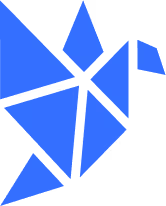Simplify your SQL Server migration: Automate, validate, and modernize
Simplify your SQL Server database migration with automation and validation tools that ensure data parity, modernize workflows, and minimize risks for a smoother, more scalable transition.
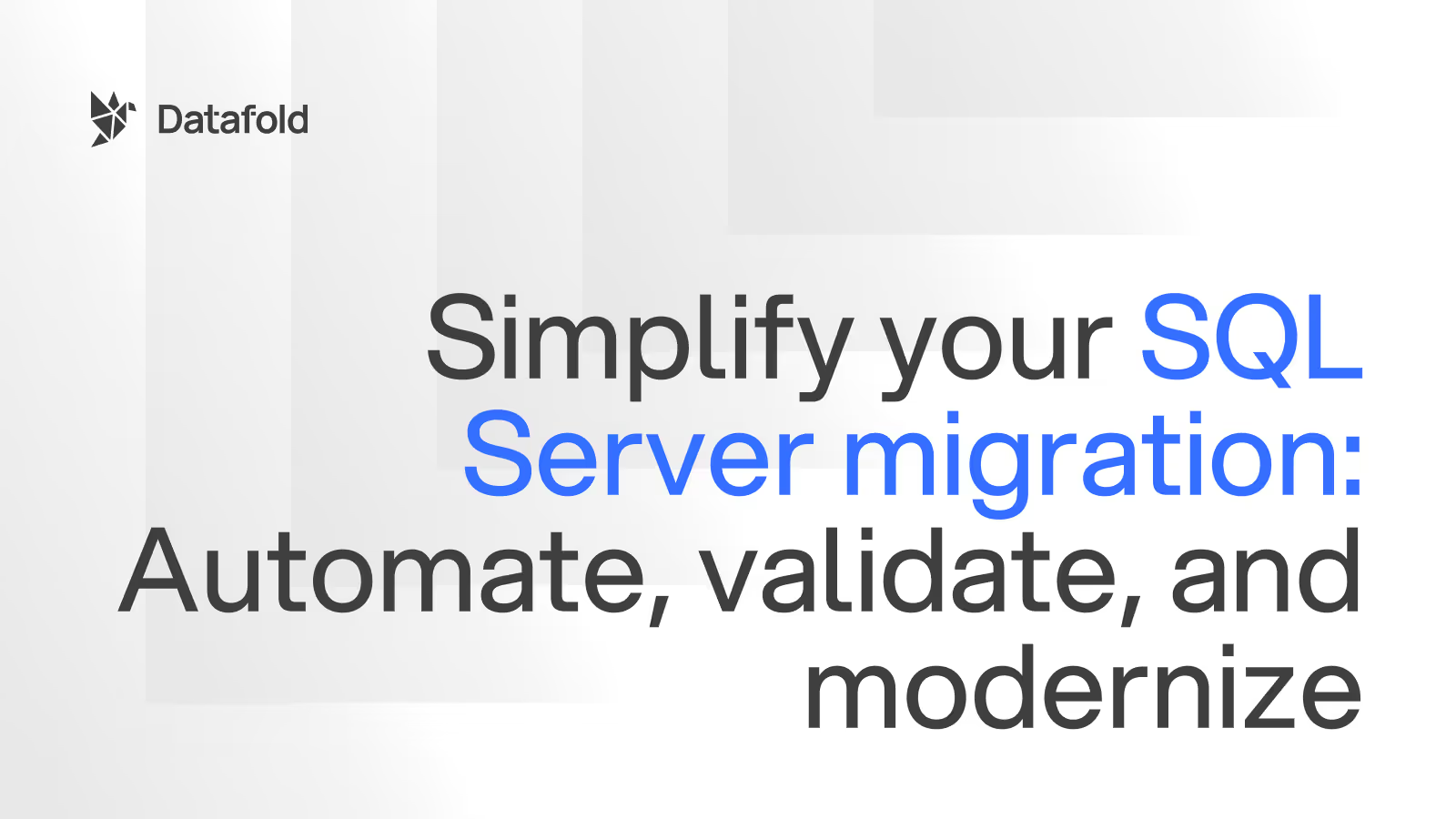
Migrating a SQL Server database often comes with a sinking feeling of dread. It’s time-consuming, messy, and full of surprises — like opening a file cabinet and finding only half of the contents to be meaningfully labeled. But sticking with legacy systems isn’t always an option. “We need more scalability!” says the CTO. “Our analytics are outdated,” chimes in the data team. And before you know it, you’ve got an unplanned POC to try Snowflake, Databricks, and BigQuery.
Making the leap to a modern platform is exciting. They offer better performance, lower costs, and analytics so advanced you’ll wonder how you survived without them. But manually migrating a database is no cakewalk. The last thing you need is an angry email from a downstream dashboard maintainer telling you “the CFO says everything looks wrong.” It can disrupt your daily operations, leaving your team overwhelmed and stuck in constant firefighting mode.
What you really need is a way to stop the madness from ever happening. The right tools and strategies can help you handle the complexities without breaking a sweat (or at least without breaking the workflow). You really don’t want to spend months wrestling with SQL dialects and compatibility issues. So let’s walk through how to get the job done, minimize risks, and move on to doing what you do best: data engineering.
Why modernize with a SQL server database migration?
Ask any data professional and they’ll tell you that migrating from SQL Server to a cloud platform isn’t just another meaningless tech upgrade — it’s an investment in your data maturity. Platforms like Snowflake, Databricks, and BigQuery open the door to real benefits for your business.
More scalability, lower costs and overhead
As your data volumes grow, SQL Server will probably struggle to keep up with increasing demands. SQL Server is a great platform, but it lacks the decoupling of storage and compute that modern cloud platforms have. High maintenance costs and hardware dependencies can make it harder to support modern workloads. If you’re dealing with growing datasets and complex analytics needs, migrating to a cloud-based platform can give you the flexibility to scale effortlessly without limits.
- Eliminate on-premise headaches: Cloud platforms handle massive data volumes without the need for costly hardware upgrades, freeing your team from maintaining on-premise systems.
- Architectural flexibility: Leverage serverless infrastructure, auto-scaling capabilities, and auto-terminating instances to adapt to your workload requirements effortlessly.
- Faster analytics and query performance: Unlock insights quickly with real-time analytics and enhanced query speeds offered by modern cloud solutions.
- Cost efficiency: Pay-as-you-go pricing means you only pay for the resources you use, avoiding wasted resources and eliminating hefty upfront licensing fees.
Moving to a modern cloud platform can bring your team greater scalability, reduced overhead, and more time to focus on strategic initiatives instead of infrastructure improvements.
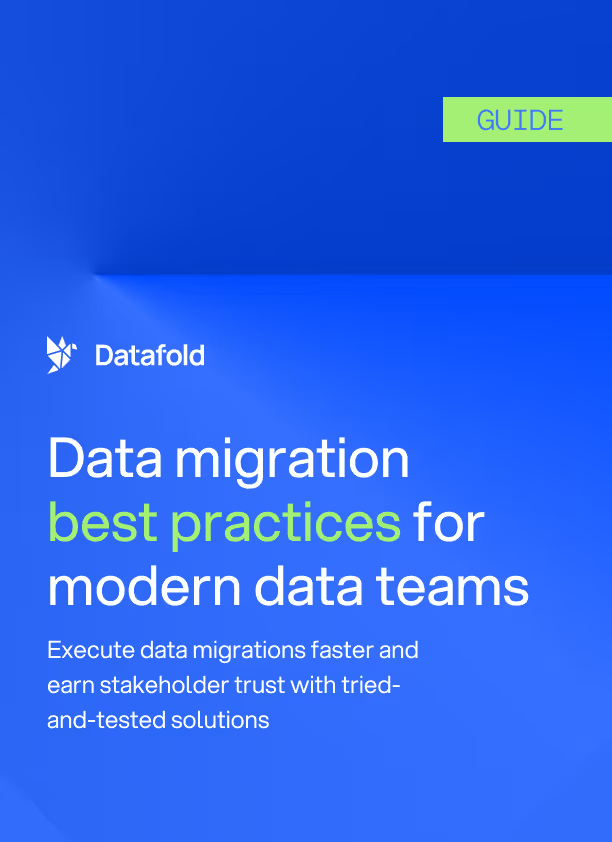
Avoid the pitfalls of manual migration processes
Migrating a database manually (i.e. without tools or purpose-built automation) is time-consuming, frustrating, and prone to error. Between mismatched SQL dialects and data validation issues, a manual process can throw even the grandest SQL wizard (or ninja) off track. Recognizing these common pitfalls ahead of time is the first step toward a smoother, more efficient migration:
- SQL dialect differences: Differences between SQL Server and modern platforms like Snowflake or Databricks can lead to compatibility issues. For example, SQL Server's use of T-SQL for procedural tasks like loops and error handling may require significant rework to align with Snowflake's ANSI SQL standards.
- Data validation issues: Getting the data in your new system to match the original is no small feat. Without proper validation tools, you risk inconsistencies that can erode stakeholder confidence and disrupt business operations. For example, transferring data from a transactional system like SQL Server to an analytics warehouse like Snowflake often introduces data quality issues, such as backend database bugs or broken ETL pipelines.
- Gaining stakeholder trust: Stakeholders may be reluctant to sign off on the migration if they aren’t confident in the integrity of the data. All it takes is one executive to raise an eyebrow and you’re cooked. Clear validation reports and evidence of data parity are critical to building trust and ensuring a smooth transition.
Address these challenges up front and you'll avoid these pitfalls, keeping your migration on track.
Automation: The not-so-secret weapon for a successful SQL Server migration
Migrating a SQL Server database is like casting Teleport in D&D — you better double-check the destination or you’ll end up in the astral plane of corrupted backups. Automation takes the heavy lifting off your plate, leaving room for nachos and a smooth transition to your new platform. While a lift-and-shift approach might seem like the simplest option compared to rearchitecting, automating the process—like converting legacy SQL into modern formats—can make lift-and-shift even more efficient.
Simple, accurate, and automated SQL code conversion
Legacy systems often contain outdated and convoluted code that defies understanding. For example, you might find a 20-year-old stored procedure that’s basically the software equivalent of a Rube Goldberg machine — somehow it works, but no one knows how or why. Automation tools like Datafold’s AI-driven code translator take the guesswork out of the process by converting SQL Server dialects into modern SQL or dbt models with precision.
Datafold’s automated solution is super effective at SQL code conversion, thanks to its cutting-edge AI-powered feedback loops. They continuously monitor and compare outputs between the legacy and new systems, automatically refining the code or workflows when mismatches are detected. This solution eliminates inefficiencies, reduces errors, and ensures the migration stays on track without overwhelming your team.
With automation, you can be confident that data in the target system perfectly matches the outputs from SQL Server. Its high level of precision minimizes disruptions and builds trust with stakeholders, pre-emptively stopping that exec’s raised eyebrow from day one.
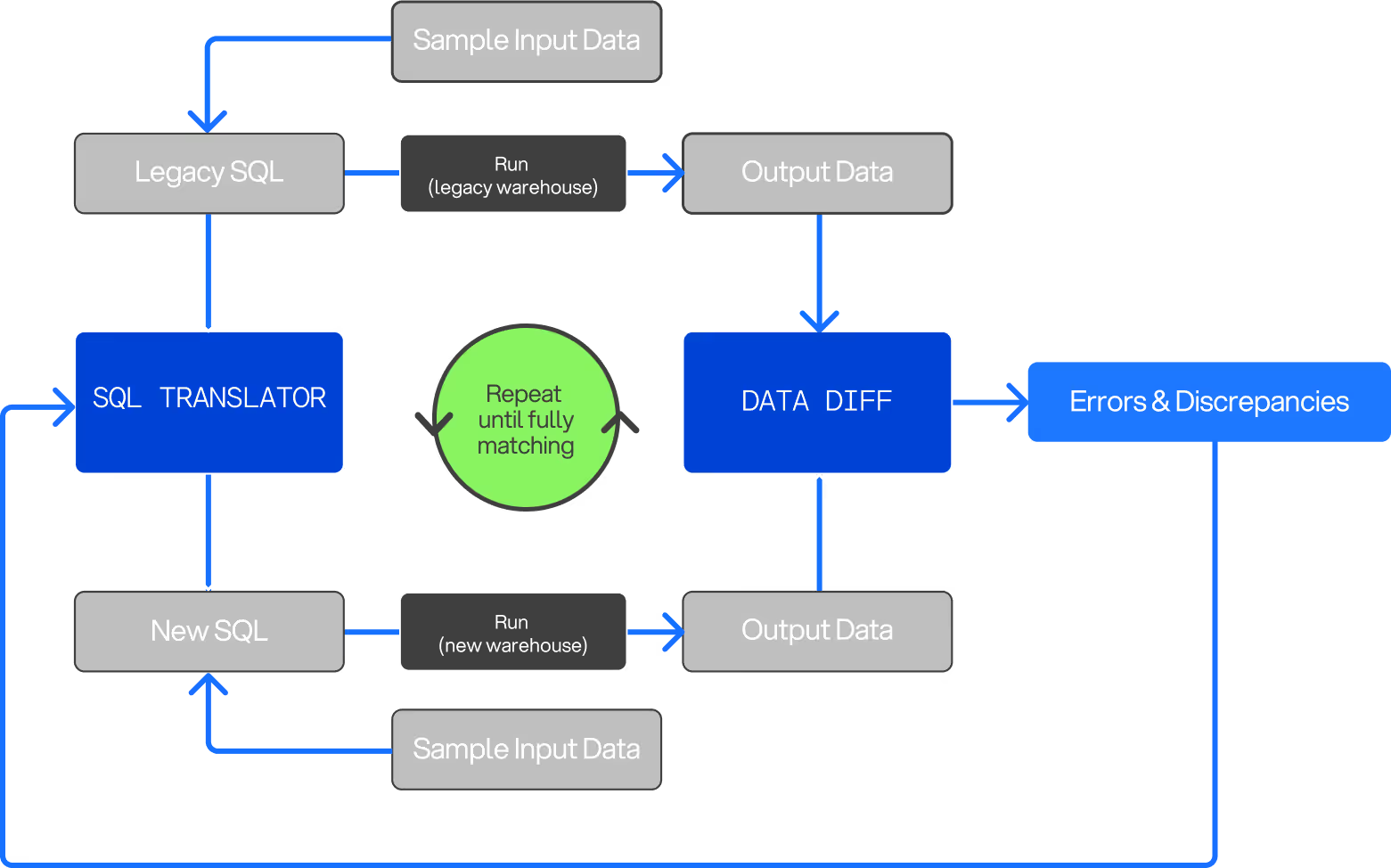
Minimize risk and maximize precision with automated migration
Automation cuts timelines from months to days, slashing the need for expensive consultants. Instead of painstakingly translating SQL code and troubleshooting every discrepancy, automated solutions can now handle the heavy lifting. Now you and your team can focus on more strategic, impactful work.
The most challenging parts of a migration (like raw SQL validation) are simplified with precision by AI-powered tools. Automation handles all of the SQL code conversion, data validation, and data parity maintenance, ensuring smooth transitions with minimal risk. Plus, modern platforms often feature pay-as-you-go pricing, so you’re only investing in the resources you actually need.
Building stakeholder trust through data validation and parity
Have you ever gone into a status meeting knowing your work is at risk, but you just say everything is on-track so you can avoid the scrutiny and frustration of everyone who’s keeping a watchful eye on you? Yeah, me neither. Never.
In all seriousness, the best move is automated transparency through tooling and async reporting. Let’s talk through how to get there.
Pinpoint data discrepancies with cross-database diffing
After migration, it’s easy to overlook validation — that is, until the moment you need to confirm that the data in your new system aligns perfectly with SQL Server outputs. Cross-database diffing (XDB) takes the guesswork out of this process by giving you precise, automated comparisons between the two systems.
Data diffing tools go beyond surface-level metrics, comparing row-level data to identify discrepancies; it’s just like using git diff for code changes. XDB offers a clear side-by-side view of the data, making sure nothing gets lost in translation during the migration.
Win over stakeholders with clear, honest validation
Gaining stakeholder confidence during a migration and system decommissioning is critical to a smooth transition. Stakeholders don’t just want the migration to be complete — they need assurance that it’s successful and completely accurate. Validation reports play a pivotal role in building that confidence by providing a detailed view of the migration’s accuracy, demonstrating that data in the new system aligns seamlessly with SQL Server outputs.
Focus on transparency and collaboration with validation reports to reassure stakeholders and align everyone on the success of the migration. In the end, you’ll get a smoother transition and faster decommissioning.
Rethink SQL Server workflows to unlock scalable growth
Modernizing SQL Server workflows is about creating more efficient processes that benefit both your team and your business. Improving scalability and streamlining operations can help you tackle growing data demands with ease and avoid the headaches that come with outdated workflows.
Transform stored procedures into modern, modular SQL
Stored procedures in SQL Server often become a tangled web of logic that’s hard to maintain and scale. For instance, imagine a stored procedure that calculates monthly revenue, applies region-specific tax rules, and updates multiple financial tables all in one place.
Transforming this into modular SQL allows you to break it into smaller, reusable components: one query for revenue calculations, another for tax application, and a third for updating tables. Tools like Datafold or frameworks like dbt help make this transformation easier.
Taking a modular approach simplifies maintenance and boosts flexibility. Whether you’re cleaning up legacy workflows or preparing for future growth, modernizing your stored procedures is a key step in building a durable data infrastructure.
Integrate GUI-based tools for seamless hybrid migrations
If you’re managing complex data transformations, a user-friendly GUI simplifies tasks like visualizing dependencies and adapting workflows. Tools like Datafold’s GUI optimize hybrid migrations by enabling you to visualize and adapt workflows without disruption. When migrating from SQL Server to a modern platform, this approach helps bridge the gap between legacy processes and new systems, keeping your migration on track while minimizing complexity.
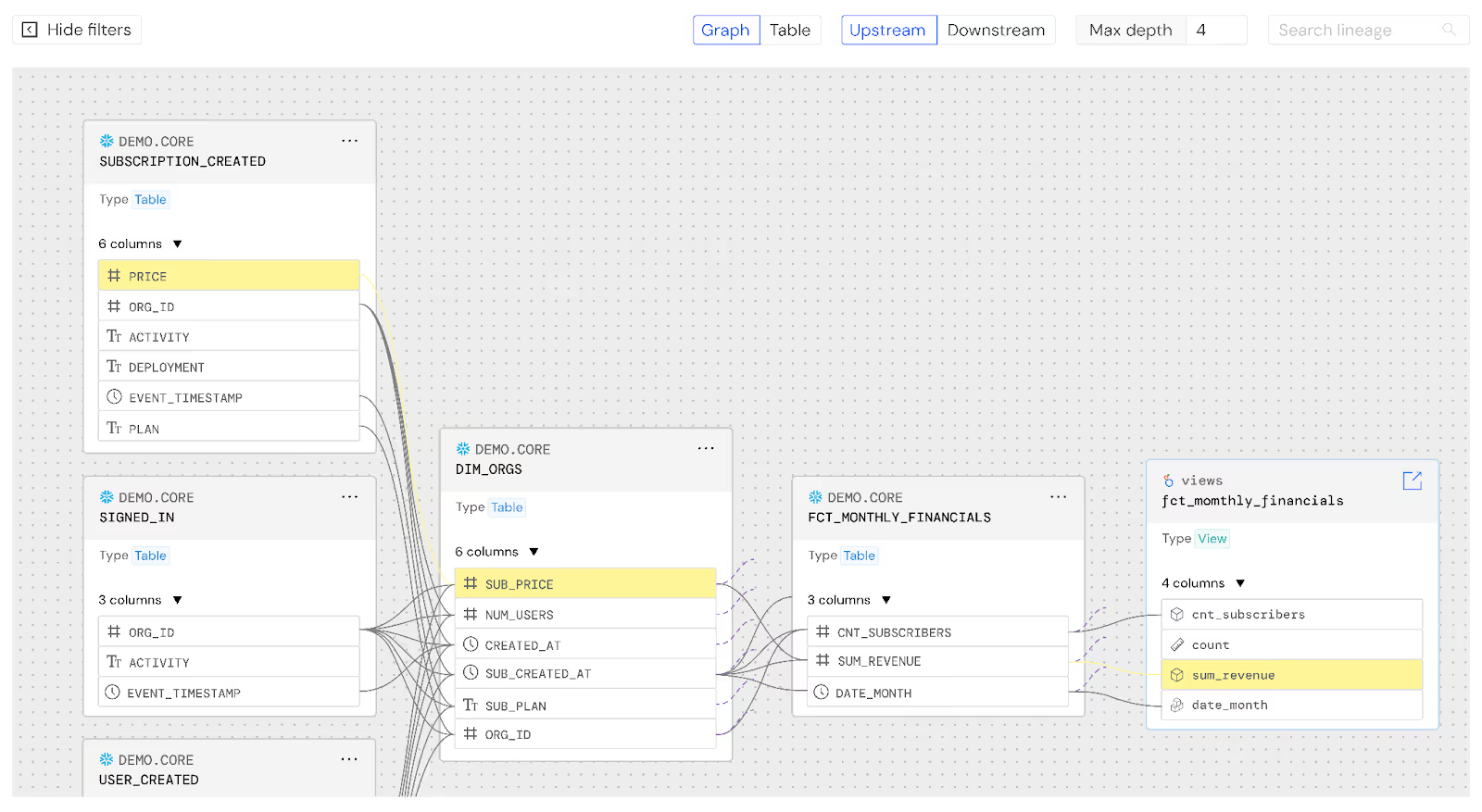
Converting transformation logic from GUI-based tools into SQL creates a unified workflow that integrates smoothly with modern platforms. For example, a team using a drag-and-drop ETL tool doesn’t have to toss it aside to move forward. Instead, they can convert those workflows into SQL scripts, tapping into the scalability of a platform like Snowflake while keeping their existing processes intact. Datafold makes this possible by simplifying database migration, helping teams stick with the tools they know while bridging the gap to modern systems.
Make sure your tools are flexible enough for complex migrations
No two migrations are the same, and your company’s unique needs require more than a one-size-fits-all approach. You’ll need tools and strategies that address specific challenges, like rewriting complex SQL Server stored procedures or adapting custom business logic tied to legacy applications.
For example, a migration involving a heavily customized ERP system might require tools like Datafold for validating data parity or dbt for converting stored procedures into modular models. Automated tools simplify tasks like refactoring complex queries, validating data accuracy, and integrating bespoke workflows, making even the most challenging migrations manageable. Customizable solutions allow you to address these complexities while aligning the migration process with your organization’s broader goals.
With the right tools and approach, flexibility transforms complex migrations from daunting projects into streamlined transitions that meet both technical and business requirements
Get a faster, smoother SQL Server migration with Datafold
Datafold simplifies SQL Server migrations by automating tedious tasks like SQL code conversion and validating data integrity with precision. It optimizes processes such as converting stored procedures into modular SQL and integrating legacy systems with modern platforms. Datafold tackles the complexities so your team doesn’t have to.
If you’re ready to experience a faster, smoother, and more reliable SQL Server database migration, explore how Datafold simplifies every step with its cutting-edge technology. Book a demo or schedule a consultation to see the impact Datafold can have on your team’s success. Don’t let migration roadblocks slow you down — migrate smarter with Datafold today.

.avif)