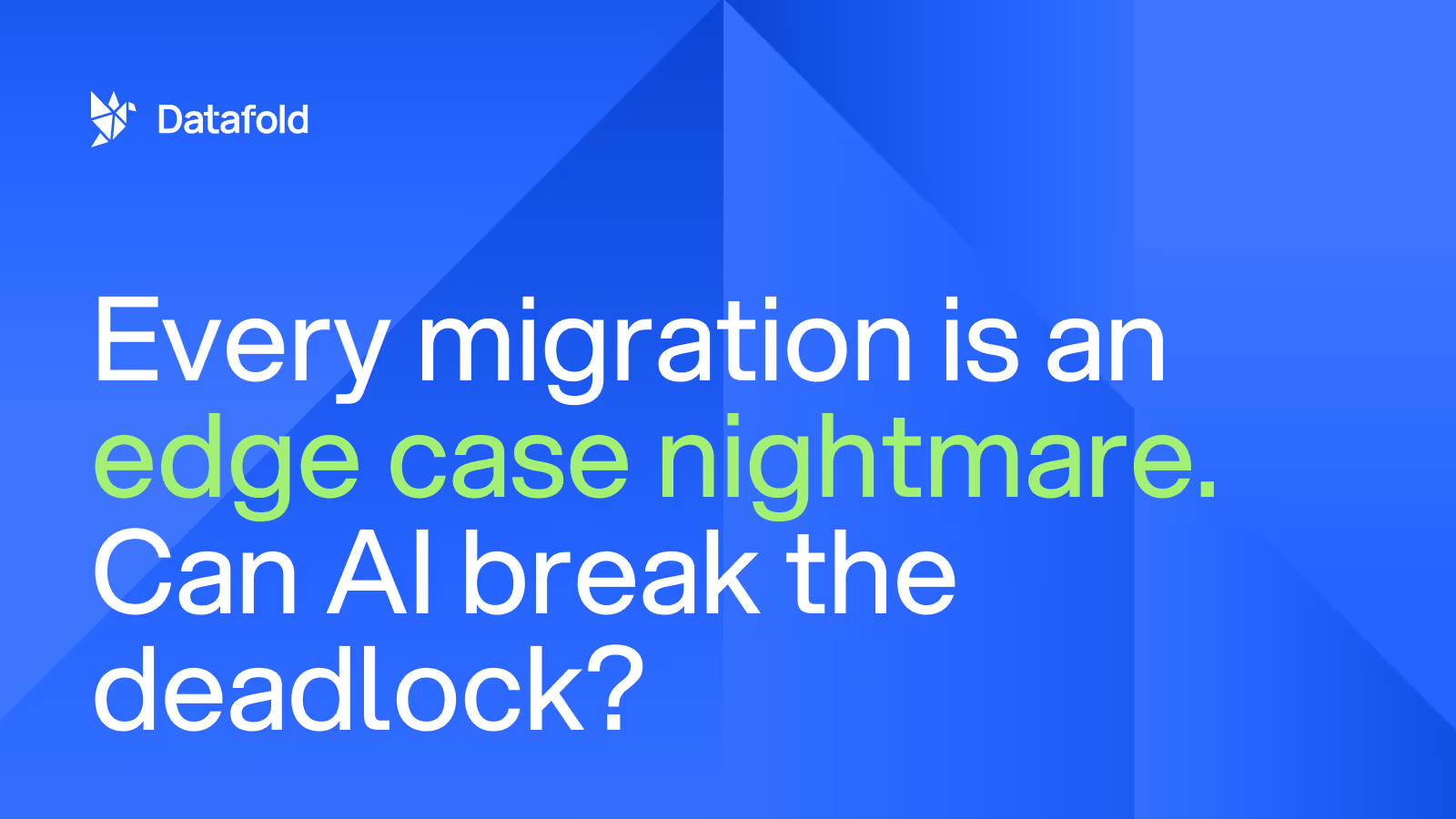Replicating Postgres to Redshift: A practical guide
Replicating Postgres to Redshift unlocks powerful analytics while keeping your operational database running smoothly. Learn best practices for schema transformations, indexing, and real-time syncing to maximize query speed and minimize replication headaches.
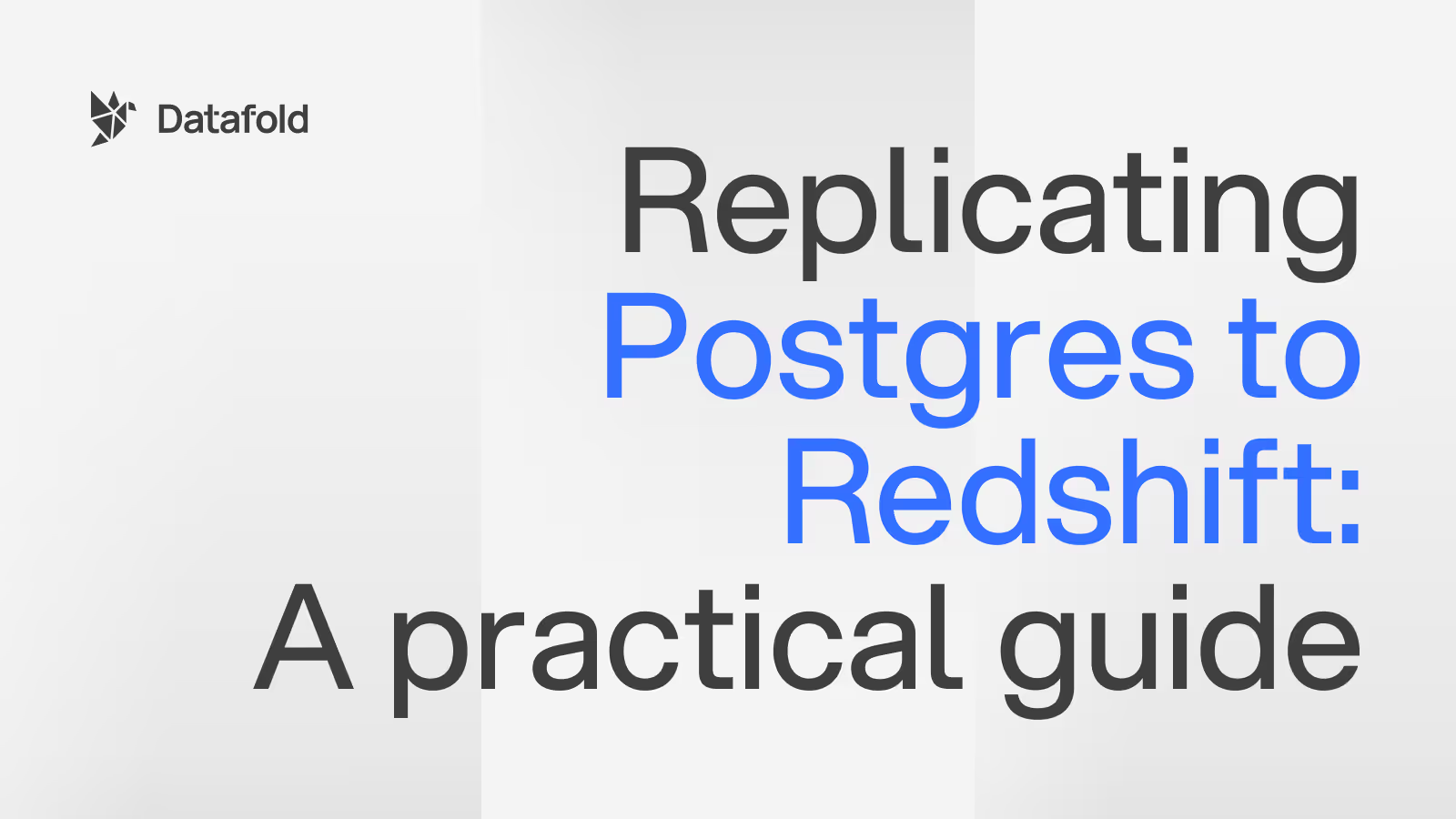
Picture this: your marketing team needs to analyze campaign performance across millions of rows of data–fast. Postgres is doing its part by powering your operational workloads without a hitch. But any attempt to run heavy analytical queries on your production database is asking for slowdowns. Worse yet, you’ll receive numerous downstream complaints about timeouts and delayed updates.
This is the classic challenge of using an operational database for analytics. Postgres excels at handling transactions but isn’t optimized for large-scale analytical workloads. Analytical queries require scanning massive datasets, aggregating values, and running complex joins—tasks that can overwhelm Postgres’ row-based storage and impact real-time operations.
What you need is a way to get all that juicy business data into a data-churning platform specifically designed to run reporting and analytics. One way to do that is to replicate data into a dedicated analytical warehouse like Snowflake, BigQuery, and Amazon Redshift. While each has its strengths, this guide will focus on Amazon Redshift—a powerful, scalable choice that integrates deeply with AWS services and offers fine-grained control over performance tuning.
Since Redshift doesn’t natively replicate from Postgres, you’ll need a data pipeline to keep both systems in sync. Tools like AWS Database Migration Service (DMS), Fivetran, or Redshift Data Sharing help offload analytical workloads from Postgres, preventing slowdowns while keeping your data up-to-date. Once in Redshift, your team can run large-scale queries without affecting daily operations, transforming raw data into insights without the risk of overloading your production database.
Let’s explore why data replication is a smart strategy, how Postgres and Redshift complement each other, and the steps you can take to set up a replication process that’s efficient, reliable, and headache-free.
Replicating Postgres with Redshift for a data dance-off
When set up right, Postgres and Redshift team up like dance partners. Postgres keeps the beat with all your transactional moves, while Redshift lights up the floor with its online analytical processing (OLAP). Their ability to work together enables companies to blend real-time processing with fast aggregations, columnar storage, batch processing, and focus on business intelligence.
Postgres: The bedrock of transactional stability
Postgres is reliable, flexible, and stable, offering features like ACID compliance, multi-version concurrency control (MVCC) and vertical scaling. However, large-scale analytics can push its limits. Queries on massive datasets — especially in the terabyte or petabyte range, or where there billions of rows — strain its row-based storage model.
Studies have shown that analytical queries on large datasets can run significantly slower on Postgres compared to columnar data warehouses like Amazon Redshift or Snowflake, particularly for full-table scans and aggregations. Some of the key performance challenges include:
- Row-based storage inefficiency: Postgres retrieves entire rows rather than just relevant columns, increasing I/O overhead for analytics compared to columnar storage.
- Index maintenance challenges: VACUUM and ANALYZE operations, which optimize query performance, can take considerable time on high-volume tables, especially when dealing with frequent updates.
- I/O bottlenecks: Sequential scans on multi-terabyte tables slow down real-time reporting. In one test, a full-table scan on a large dataset took significantly longer on Postgres compared to a columnar database.
Rather than overloading Postgres with resource-intensive analytical queries, replicating to Redshift allows transactions to stay fast while reports scale efficiently.

Redshift: Optimized for performance and control
Amazon Redshift delivers high-performance analytics by leveraging columnar storage and massively parallel processing (MPP). While Postgres also supports parallel execution, Redshift is purpose-built for large-scale analytical workloads, reducing I/O overhead and improving query efficiency when scanning billions of rows.
Unlike fully managed serverless solutions that abstract away resource tuning, Redshift provides direct control over compute and storage resources. Teams can adjust cluster sizes, allocate workload priorities, and optimize costs based on data processing demands. It’s a strong fit for organizations that need predictable, optimized performance for analytics-heavy operations.
Replicating data into Redshift enables:
- Faster query performance: Redshift’s columnar storage and MPP architecture enable query speeds up to 10x faster than traditional row-based databases on large datasets. It efficiently processes petabyte-scale data while automatically distributing workloads across nodes.
- Scalability with control: Unlike fully managed serverless solutions, Redshift gives teams the ability to resize clusters dynamically and manage workload priorities, allowing for cost-effective scaling without performance trade-offs.
- Seamless AWS ecosystem integration – Redshift connects directly with AWS services like S3, Glue, Lambda, and QuickSight, simplifying ETL processes and visualization for businesses already leveraging Amazon’s cloud infrastructure.
Redshift strikes a balance between scalability and hands-on optimization. It’s a strong choice for industries where query speed, cost efficiency, and workload predictability are critical — such as e-commerce, finance, and SaaS platforms processing massive datasets. t’s particularly well-suited for teams that need fine-grained control over performance tuning and resource allocation in large-scale analytics.
What to focus on for a smooth Postgres-to-Redshift replication
Replicating data from Postgres to Redshift requires handling schema differences, minimizing performance overhead, and choosing the right sync method to balance cost and latency. Without careful planning, replication inefficiencies can lead to sluggish queries, increased storage costs, and operational slowdowns. The right approach — whether using Change Data Capture (CDC) for near real-time updates or batch processing for cost control — keeps both systems running efficiently.
If you don’t optimize replication, expect challenges like schema drift, inefficient transformations, and slow sync processes. Bottlenecks will delay reporting, drive up costs, and strain both systems. In Postgres, unindexed queries and heavy write loads make it even harder to maintain fast transactions while keeping Redshift analytics running smoothly. Conversely, changing up the replication process allows Postgres to handle everyday operations smoothly while Redshift processes large-scale queries without delays.
Structuring Postgres data for Redshift’s columnar storage
Optimizing Postgres data for Redshift means structuring it to take full advantage of columnar storage and parallel processing. A few key transformations upfront can make a big difference in performance and efficiency.
Pre-ingestion adjustments:
- Convert data types: Align Postgres data types with Redshift equivalents to prevent implicit conversions that slow queries (e.g., TEXT to VARCHAR).
- Optimize numeric precision: Redshift performs better with fixed-size numeric types like DECIMAL over variable precision floats.
- Standardize timestamp formats: Convert TIMESTAMP WITH TIME ZONE to TIMESTAMP since Redshift doesn’t support time zones natively.
Reducing query overhead:
- Pre-aggregate frequently joined tables: Flatten highly relational datasets where possible to minimize complex joins that slow down queries.
- Compress data efficiently: Redshift applies automatic compression, but choosing the right encoding for each column (e.g., ZSTD for highly repetitive data) further reduces storage costs and improves scan times.
Managing indexing and distribution keys for faster queries
Unlike traditional OLTP databases like Postgres, Redshift does not support traditional indexes. Instead, it relies on distribution keys to evenly spread data across nodes and sort keys to accelerate query performance by minimizing data scans. Choosing the right combination reduces query latency, prevents data skew, and improves overall efficiency.
Choosing the right distribution key:
Redshift distributes data across multiple nodes, which directly impacts query performance. There are three distribution styles to consider:
- KEY Distribution: Best for large joins; data is distributed based on a specific column. Use this when joining large tables on a common key (e.g., customer_id). Ensures matching rows are co-located on the same node, reducing network overhead.
- EVEN Distribution: Best for uniform workloads; rows are evenly spread across all nodes. Ideal for tables that don’t require frequent joins or aggregations.
- ALL Distribution: Best for small lookup tables; the entire table is copied to all nodes. Works well for dimension tables that are frequently joined with fact tables.
Example: Setting a KEY Distribution
CREATE TABLE sales (
sale_id INT,
customer_id INT,
amount DECIMAL(10,2),
sale_date DATE
) DISTKEY(customer_id) SORTKEY(sale_date);
In this example, customer_id is the distribution key, ensuring that sales data for the same customer is stored on the same node, speeding up joins with a customer table. However, be mindful of cardinality when choosing a distribution key. If customer_id has too few unique values, data may become unevenly distributed across nodes, leading to query bottlenecks.
Optimizing queries with sort keys:
Sort keys define the order in which data is stored on disk, helping Redshift skip unnecessary blocks during queries. Redshift stores data in 1 MB blocks on disk. When you run a query, Redshift doesn’t scan the entire table — it only reads the blocks that contain relevant data. Sort keys help Redshift organize data efficiently, allowing it to skip unnecessary blocks and speed up queries.
The right sort key improves filtering, aggregation, and time-series analysis.
- Single-column sort keys (Best for range queries): Ideal for filtering on a primary timestamp or numeric range (e.g., sale_date or order_id).
- Compound sort keys (Best for multi-condition filtering): Redshift prioritizes sorting by the first column in a compound sort key, so order matters. Define an order of importance for sorting. The first column is the most important for sorting, followed by the next, and so on.
- Interleaved sort keys (Best for unpredictable queries): Gives equal weight to all columns, useful when queries filter on different columns frequently.
Example: Using a compound sort key
CREATE TABLE orders (
order_id INT,
customer_id INT,
order_date TIMESTAMP,
total_amount DECIMAL(12,2)
) SORTKEY(order_date, customer_id);
You can use this code to set up a compound sort key so that queries filtering by order_date scan fewer blocks, improving performance.
Avoiding data skew and query bottlenecks:
Uneven data distribution can overload certain nodes, leading to slow queries and inefficient resource usage. Choosing the right distribution key helps balance the load, reducing cross-node data transfers and improving query performance.
- Check for uneven data distribution using SVV_TABLE_INFO to identify skewed tables.
- Monitor query performance with SVL_QUERY_SUMMARY to spot inefficient joins or high scan times.
- Re-evaluate distribution keys if queries consistently require cross-node data transfers
- Identify unevenly distributed table storage across slices with SVV_DISKUSAGE.
Getting indexing, distribution, and sort keys right keeps Redshift running fast, cuts down compute overhead, and makes large-scale analytics more efficient.
Handling schema evolution without disrupting analytics
Schema changes in Postgres — like renaming columns, altering data types, or restructuring tables — can cause query failures and data inconsistencies in Redshift if not handled correctly. Unlike BigQuery, Redshift does not allow in-place table modifications for certain schema changes, which means that untracked updates can lead to failed queries, replication mismatches, and reporting errors.
For example, renaming a column in Postgres updates the schema:
ALTER TABLE customers RENAME COLUMN email TO contact_email;
Without proper replication handling, Redshift will still expect email, leading to missing fields in reports and broken joins in analytical queries.
Best practices for managing schema evolution:
Schema changes in Redshift can get messy if they’re not handled properly, leading to query failures, replication mismatches, and broken reports. These strategies help keep your data consistent and analytics running without disruption:
- Use late-binding views: Redshift’s late-binding views prevent schema changes from breaking dependent queries.
- Stage schema changes in temporary tables: Since ALTER TABLE operations in Redshift can be restrictive, create a new table, migrate data, and swap it in.
- Monitor schema drift proactively: Use tools like AWS Schema Conversion Tool (SCT) or schema comparison queries to track changes before they disrupt analytics.
- Standardize column naming conventions: Helps reduce unintended replication mismatches and simplifies transformations.
Planning for schema evolution keeps Redshift analytics stable, prevents query failures, and maintains clean, reliable data for reporting. It also cuts down on manual fixes, reducing downtime and keeping your data pipelines running smoothly.
Choosing the right replication strategy: Batch processing vs. Continuous syncing
Before you replicate, decide how often to sync data and whether you need to do it in batches or continuously. It really comes down to how you’re using the data downstream because the right choice depends on the trade-offs between speed, cost, and system performance.
Continuous replication for near real-time updates
Continuous replication keeps Redshift in sync with the latest changes from Postgres, making sure your analytics reflect real-time data (usually ≤5 minutes). To keep everything running smoothly, here are the key factors that affect replication, how they impact performance, and ways to fine-tune the process.
Continuous replication trade-offs
Batch Processing for Cost-Effective Replication
If you don’t need real-time updates, batch processing is a more cost-effective and efficient way to move data. Here are the key considerations for batch processing, their impact, and optimization strategies.
Batch processing trade-offs
Preprocessing and cleaning tools to maintain data quality in Redshift
Messy data in Postgres — like inconsistent formats, missing values, or incorrect data types — can create serious headaches in Redshift. Bad data can slow down queries, drive up storage costs, and even break transformations. Cleaning and prepping data before it hits Redshift saves time, prevents expensive fixes, and keeps your analytics running without a hitch.
Why preprocessing matters
Inconsistent data from Postgres might look like this:
{
"customer_id": "001",
"customer_name": "Alice",
"order_total": "250.75", // Stored as a string instead of a decimal
"order_date": "01-15-2024", // Non-standard date format
"status": "Completed"
},
{
"customer_id": "002",
"customer_name": "Bob",
"order_total": null, // Missing value
"order_date": "2024-01-16",
"status": "Pending"
}
These inconsistencies can break queries, slow down aggregations, and increase I/O costs in Redshift. Since Redshift enforces strict data types and lacks Postgres' flexibility with JSON or unstructured fields, cleaning data before ingestion is crucial.
Preprocessing strategies for Redshift
Taking the time to clean and standardize data before ingestion helps maintain performance and data quality. To avoid replication and query issues, consider these preprocessing steps before moving data from Postgres to Redshift:
- Standardize data types – Convert string-based numbers into proper DECIMAL or FLOAT types and ensure all columns follow Redshift’s expected format.
- Enforce consistent date formats – Transform date fields into YYYY-MM-DD format to align with Redshift’s date handling.
- Handle null values – Replace or flag missing values to prevent errors in aggregations and joins.
- Deduplicate records – Remove unnecessary duplicates before ingestion to avoid redundant storage and slow queries.
ETL/ELT tools for data integration
Automating preprocessing helps keep data clean before it reaches Redshift, saving time and preventing headaches down the line. The right tools can streamline the process:
- AWS Glue: A serverless ETL service that can clean, format, and prepare data before it even touches Redshift. It’s especially useful for handling large datasets without having to manage infrastructure.
- Custom Python scripts: Using libraries like pandas or pyarrow, you can preprocess data before replication, ensuring consistent formats, handling missing values, and optimizing data types. This is a flexible option if you need more control over transformations.
- Fivetran / Hevo / Stitch: Commercial ETL solutions that automate data movement from various sources to Redshift. These tools offer connectors for databases, SaaS applications, and event streams, simplifying ingestion with minimal maintenance.
How to streamline data replication from Postgres to Redshift
Moving data from Postgres to Redshift might seem like a simple row transfer, but there’s a lot more to it. A well-optimized replication pipeline keeps data flowing smoothly and lets Redshift handle large-scale analytics without a hitch.
Keeping Postgres-to-Redshift replication efficient and scalable
Even with a solid replication setup, issues can pile up — performance can slow down, overhead piles up, and unexpected issues creep in. To keep things running smoothly, focus on optimizing data flow, reducing strain on Postgres, and handling schema changes the right way.
- Avoid overloading Postgres: Frequent syncs can degrade write performance. Optimize by indexing CDC-tracked columns and managing logical replication slots efficiently.
- Optimize Redshift for bulk loads: It performs best when ingesting large batches rather than handling constant small updates. Use COPY instead of INSERT to speed things up.
- Be selective about replication: Not every table needs to be copied as-is. Identify frequently queried datasets and filter or aggregate data before ingestion to save storage and improve performance.
- Handle schema changes proactively: Unexpected column changes in Postgres can break replication. Automate schema tracking and transformations to keep Redshift from rejecting updates.
A little fine-tuning goes a long way — keeping both Postgres and Redshift running smoothly without wasting resources on unnecessary syncs or compute-heavy transformations.
Preparing Postgres data for faster Redshift queries
Redshift’s columnar storage and distributed processing are optimized for analytics, but Postgres schemas aren’t always structured for efficient querying at scale. Differences in indexing, normalization, and data types can lead to slower queries and unnecessary storage costs. Adjusting the schema before ingestion allows Redshift to process queries efficiently without added overhead. Here’s how to optimize your data for Redshift’s architecture:
- Denormalize when it makes sense: Redshift performs better with wide, denormalized tables instead of handling excessive joins. Flattening frequently used relationships speeds up queries significantly.
- Pre-aggregate data when possible: If reports always rely on aggregated metrics (like monthly sales totals), consider calculating in Postgres before replication to reduce compute expenses in Redshift.
- Drop what you don’t need: Not every Postgres column belongs in Redshift. Skip rarely queried fields to cut storage costs and improve query speeds.
- Standardize formats before ingestion: Convert dates, numeric precision, and text fields in Postgres before replication. It avoids costly implicit conversions that slow down Redshift queries.
Handling JSON and complex data from Postgres
Postgres effectively handles semi-structured and custom data types like JSONB, UUIDs, and ENUMs, but Redshift has limitations in how it processes these formats. Trying to replicate these data types as-is can lead to errors, slow queries, or bloated storage. Applying the right transformations before ingestion promotes compatibility and optimal performance.
- Flatten JSONB when possible: If queries need structured JSON data, break it into separate columns before loading it into Redshift. This avoids costly parsing during queries.
- Use Redshift SUPER for semi-structured data: If JSON needs to remain flexible, SUPER (available in RA3 nodes) supports nested data but works best with PartiQL queries.
- Convert ENUMs and UUIDs to VARCHAR: Redshift doesn’t support ENUMs or UUIDs, so store ENUMs as VARCHAR (or use a lookup table) and UUIDs as VARCHAR(36).
Example: Converting an ENUM before replication
CREATE TABLE orders_redshift (
order_id INT PRIMARY KEY,
status VARCHAR(20) -- Store ENUM as string
);
- Standardize timestamps: Redshift doesn’t support TIMESTAMP WITH TIME ZONE, so convert everything to UTC before ingestion to prevent inconsistencies.
Validating data consistency between Postgres and Redshift
Just because data is flowing into Redshift doesn’t mean it’s complete or accurate. Replication issues — like missing records, schema mismatches, or partial syncs — can go unnoticed without regular checks. A few simple validations help keep your data reliable.
- Compare row counts: A quick way to catch missing data is by checking if the number of rows in Redshift matches Postgres. If the counts don’t match, dig into CDC logs or replication delays.
- Use checksums to spot discrepancies: Row counts don’t catch subtle differences. Generate hash-based checksums to ensure individual records match.
Example:
SELECT MD5(CONCAT(order_id, order_date, total_amount)) FROM orders ORDER BY order_id;
Run this in both Postgres and Redshift — if the hashes don’t match, something’s off.
- Monitor data freshness: Delayed syncs can make reports outdated. Compare the most recent timestamp in both databases to confirm data is up to date.
- Set up alerts for anomalies: Use monitoring tools to catch schema drift, slow syncs, or missing updates before they become bigger issues.
Catching inconsistencies early keeps your Redshift analytics accurate and prevents headaches down the road. A little proactive monitoring goes a long way in avoiding bad data making its way into critical reports.
Datafold simplifies Postgres to Redshift data replication
Replicating data from Postgres to Redshift gives your transactional data a second life as a powerhouse for analytics, helping your team uncover insights without stressing your operational systems. Datafold keeps this process efficient, making sure that data flows from Postgres to Redshift without hiccups. Its cross-database comparison tool acts like a set of watchful eyes, keeping your data remains accurate and consistent, no matter how complex your pipelines get.
Datafold performs a bulk of the data quality work we’ve outlined above, eliminating any worry about schema changes or data discrepancies. It automatically tracks modifications in Postgres and alerts you before they ripple downstream and disrupt workflows. Simple notifications and updates mean you can address issues before they escalate, leaving you free to focus on the bigger picture. Plus, Datafold’s data validation pipelines do the heavy lifting, verifying that your Redshift tables reflect the same data quality and integrity as your Postgres source.
Forget spending hours hunting for mismatches or troubleshooting errors. Datafold’s automation keeps your replication running smoothly, so you can spend less time putting out fires. Ready to see how Datafold can supercharge your Postgres to Redshift replication? Schedule a demo and find out!

.avif)

.avif)