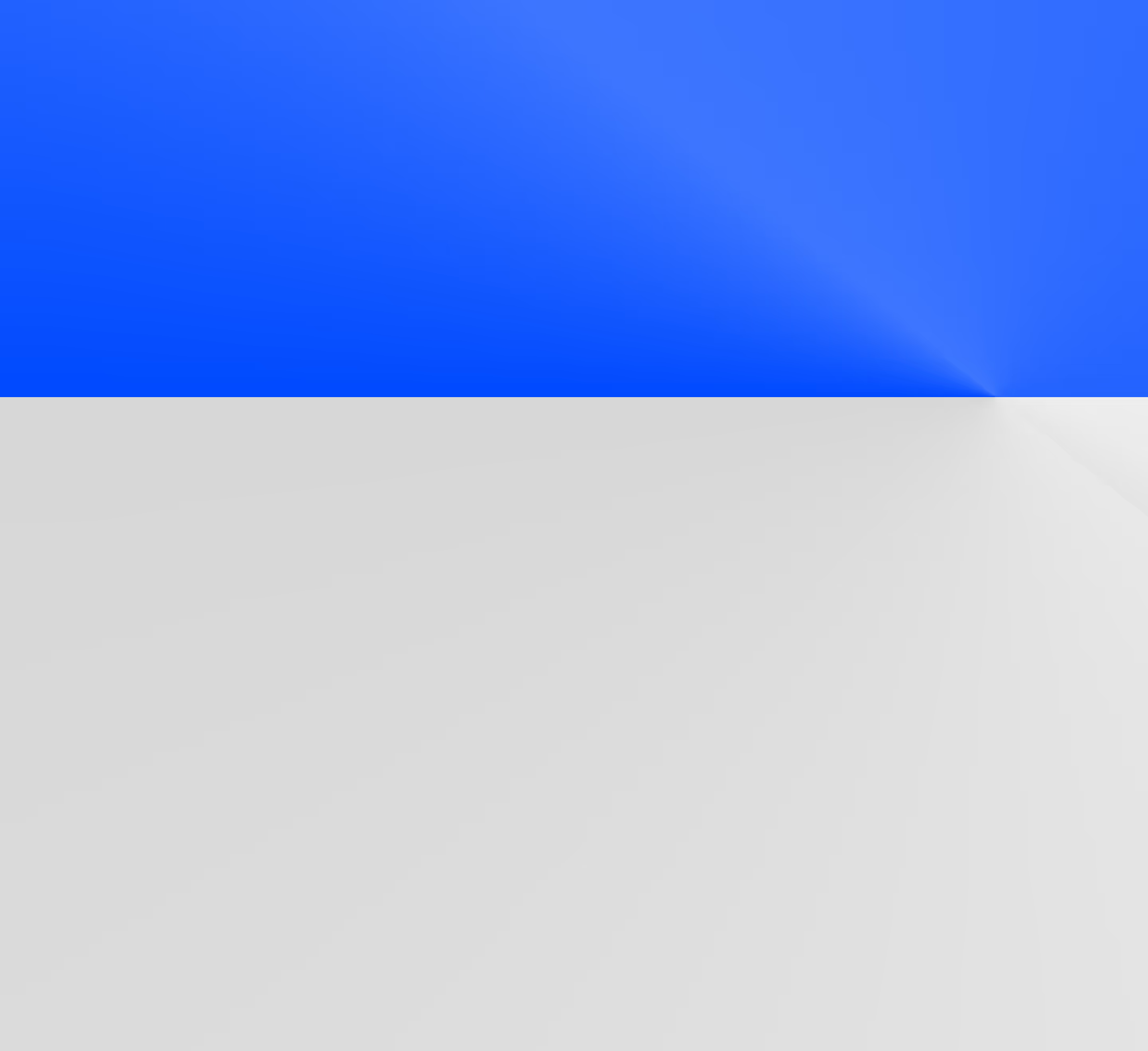Optimize ETL processes with dbt
Learn how dbt enhances ETL processes and enables more efficient data workflows.

Over the past few years, dbt has revolutionized the management of ETL processes. An ETL process involves three critical stages: extracting data from various sources, transforming it to fit operational needs, and loading it into a data warehouse for analysis. dbt enhances this process by promoting the use of modular, reusable SQL code, which boosts both scalability and efficiency of data operations.
Additionally, dbt’s SQL-centric approach aligns well with modern ETL pipelines—systems designed to carry out these operations smoothly — and ETL workflows, which detail the sequential tasks that make up the ETL process. In short, dbt improves ETL performance and optimizes cost management across all cloud data warehouses by making effective use of cloud computing.

As data grows in volume and complexity, maintaining efficient and cost-effective ETL workflows becomes increasingly challenging. That’s where dbt steps in. It simplifies data transformation within your data warehouse, enabling more agile, test-driven approaches to data modeling. This is precisely why dbt is regarded as a transformative agent in the realm of ETL processes.
Faster and reliable data ops? Yes, please.
Treating ETL like software using dbt
Thinking of data transformation as a branch of software development introduces significant improvements in efficiency and reliability. Bringing software engineering best practices into play with dbt allows data analysts and engineers to keep their operations scalable and easy to manage. It’s a practical upgrade that translates into less time spent on routine data handling and more on strategic activities.
Let’s explore some of the transformative practices that dbt incorporates into data and analytics engineering.
- Version control: Use dbt’s capability to manage version control for SQL scripts, typically via Git, allowing for meticulous tracking of changes and collaborative revisions.
- Code review: Leverage the integration of dbt with version control systems to enforce code reviews, ensuring every piece of code is vetted before production deployment.
- Modular code: Benefit from dbt’s ability to segment SQL code into smaller, reusable components, enhancing both readability and maintainability, especially for complex queries.
- Testing: Incorporate dbt’s testing features early in the development process to catch errors promptly and maintain data integrity through unit testing.
- CI/CD: Take advantage of dbt’s integration with CI/CD pipelines, which facilitates automated testing and deployment of data models, streamlining your workflows.
- Unit testing for data models: Implement rigorous unit tests on your data models using dbt, validating each transformation logic before it goes live.
- Dependencies and data lineage: Use dbt to manage data dependencies clearly and track data lineage, simplifying the monitoring of data movement through your ETL pipelines.
Adopting these software development practices within your ETL framework using dbt will allow you to enhance the overall robustness and responsiveness of your systems. Build, test, deploy, and automate—embrace these steps to manage your data as effectively as your software.
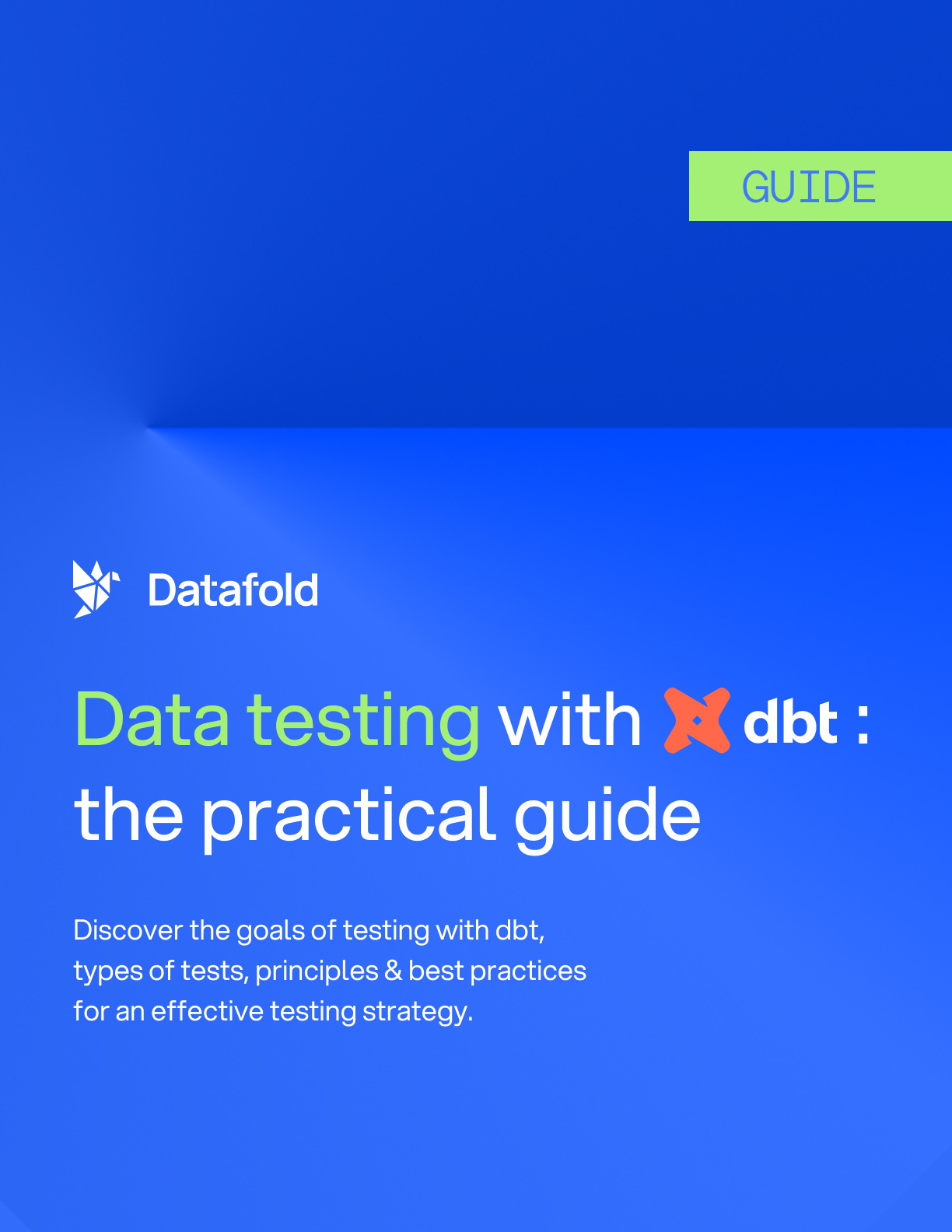
Benefits of dbt for ETL processes
When you have a smooth-running CI/CD process running with automated testing of your data models, all sorts of wonderful stuff starts happening. Of course, it doesn’t happen by accident. Once you start down this road, you start to address several key performance and cost challenges:
- Efficiency: By treating data transformation as code, you enable faster revisions and updates.
- Scalability: Your data sets and models are going to grow over time. dbt is built with that type of scalability in mind, ensuring you don’t run into a wall later on.
- Accuracy: dbt ensures high data quality and consistency across different data sources through rigorous testing and documentation. Coupling it with Datafold’s data diffing also validates value-level changes, performing data integrity checks with each update.
- Cost-effective: You’ll inevitably save time and money with data-driven automation and improved data quality, meaning less manual intervention over time.
- Source data freshness: Keeping data fresh needs to be a priority for accurate reporting and data analytics. Failing to do so slows down the decision-making process.
Integrating dbt with your warehouse and other tools
Integrating dbt with your existing data toolkit streamlines your entire workflow, particularly for Snowflake, BigQuery, or Redshift users. dbt offers seamless integration that simplifies the replication, loading, and transformation stages and reduces manual errors, enhancing the accuracy of your data outcomes.
To further maximize the capabilities of your data tools, consider leveraging dbt’s native plug-ins and custom macros. These tools allow for tailored transformations that optimize the speed and accuracy of your data operations. Additionally, implementing dbt's testing features ensures data integrity, providing peace of mind with rigorous validation checks before moving data into production.
Setting up dbt integrations with popular data tools
Integrating dbt with key data tools is straightforward and can dramatically enhance your data processing capabilities, especially when using dbt Cloud, which simplifies and accelerates the setup process. Here is how to set up these integrations effectively using dbt Cloud:
- Snowflake: Start by setting your Snowflake account as the target in your dbt Cloud profiles.yml file. Follow best practices for using dbt Cloud with Snowflake.
- BigQuery: For Google Cloud enthusiasts, integrating dbt Cloud with BigQuery involves similar steps. Ensure your Google Cloud service account has appropriate permissions, then configure your dbt Cloud profile to connect to BigQuery. Here’s a guide to getting started on Google Cloud.
- Redshift: If Amazon Redshift is your go-to, link it with dbt Cloud by specifying Redshift as the target in your dbt Cloud profile. To get rolling, use this quickstart guide for using dbt cloud with Redshift.
For those who prefer a more hands-on approach, dbt Core offers the flexibility to customize and extend functionalities according to specific needs through a command-line interface.
Benefits of dbt integrations in ETL
Companies that integrate dbt with popular data tools enhance their data processing capabilities and significantly improve their cost efficiency. Specifically, this integration enables businesses to quickly adapt and respond to data-driven insights as needed.
By leveraging dbt’s incremental build features alongside the processing power of platforms like Snowflake and Redshift, you can handle larger datasets more efficiently. For Snowflake users, data teams have the additional benefit of automatically testing dbt code changes with data-diff reports, a feature unique to Snowflake due to its dynamic data layering capabilities.
When it comes to cost efficiency, dbt outperforms many traditional ETL tools by optimizing data transformations that significantly reduce compute resource needs. Take dbt's incremental loading feature: it allows data transformations to process only new or changed data rather than reprocessing the entire dataset, which dramatically lowers the costs associated with cloud computing resources. These optimizations avoid additional costs associated with data storage and management.
Or take the case of Nutrafol, a hair wellness company. Nutrafol's data team used dbt integrated with Datafold to increase visibility into key metrics. This integration, coupled with automated testing and regression tools, saved them over 100 hours per month, boosting trust in their data and accelerating their tech spec processes.
Eventbrite provides another data point. During their migration from Presto to Snowflake, Eventbrite relied on dbt to rebuild their models in Snowflake, ensuring that the transformed data remained consistent with the original definitions. To validate that each model produced the same transformations as before, they used Datafold's Data Diff tool to perform value-level comparisons. This integration streamlined the migration process by significantly reducing the validation time for each model. More importantly, it guaranteed the accuracy of the data throughout the migration.
Best practices for using dbt in ETL
Effectively leveraging dbt in your ETL processes goes beyond basic functionality; it requires thoughtful implementation to truly improve data efficiency and accuracy. Common pitfalls, such as neglecting dbt's powerful features for data testing or underusing its modular programming capabilities, can lead to inefficiencies and errors. Here are several practical ways to avoid these pitfalls and optimize your use of dbt can transform data management:
Enhancing ETL performance with dbt
Optimizing your ETL operations transcends mere data transfer; it involves smart automation to enhance performance and minimize overhead. Here are key automated strategies using dbt to elevate your ETL performance:
- Automate regular runs: Automating dbt runs ensures that data transformations are consistently executed without manual intervention. This keeps your data continuously refreshed and helps evenly distribute the workload, preventing bottlenecks.
- Adopt incremental models: By using dbt’s incremental models, you automate the updating process to modify only the changed data segments instead of reconstructing entire datasets. This automation not only expedites processing times but also reduces strain on your systems.
- Monitor and optimize automatically: Set up automatic monitoring for your dbt runs to track performance metrics. Use this data to automatically trigger optimizations for any slow-running models, such as refining SQL queries or redesigning model structures.
Implementing these efficiency practices with dbt streamlines your data processes and keeps your system robust and responsive under varying loads.
Streamlining data transformation and documentation with dbt for ETL
Data-driven organizations must actively manage their data to succeed. Here are some best practices for using dbt to manage and transform your data efficiently.
- Leverage Jinja templating: Use dbt’s Jinja templating to create dynamic SQL select statements. This feature builds more flexible and reusable models.
- Employ package modules: Don’t reinvent the wheel. Incorporate dbt packages that are available in the dbt Hub to extend functionality and streamline your workflows.
- Maintain clear data documentation: Since dbt allows documentation alongside code, document your models as you go. Following this practice improves clarity and makes maintenance easier for you or anyone else who might work with your dbt project in the future.
- Enhance data quality management within dbt projects: dbt Expectations provide a robust way to set and validate data expectations directly within your workflows.
Adopting these data management practices will keep your dbt projects well-organized and primed for scalability and ease of use.
Examples of successful ETL management
dbt has proven to be a game-changer in streamlining ETL processes. Let’s explore how dbt, when used together with Datafold's data quality testing, has driven significant improvements in real-world scenarios:
- Accelerated model QA time: Snapcommerce leveraged dbt with Datafold to reduce the QA time for updating critical dbt models from four days to just one. The shortened QA time represents a significant boost in the efficiency and reliability of ETL workflows.
- Streamlined data migration: During their migration from Presto to Snowflake, Eventbrite saved numerous hours in model validation thanks to dbt combined with Datafold's data diffing capabilities. The integration showcases dbt’s role in ensuring seamless data migrations and maintaining stringent data quality.
- Enhanced migration efficiency: The transition from Redshift to Snowflake at Faire was completed six months earlier than projected, facilitated by dbt and Datafold’s data diffing. The Faire case study highlights how dbt can accelerate complex raw data migrations, a critical component of ETL processes.
Each of these examples specifically highlights how dbt effectively integrates into ETL processes to improve efficiency, data quality, and migration speed, directly linking back to the practical benefits of using dbt in diverse settings.
Enhancing ETL workflows with dbt and Datafold
dbt offers transformative benefits for ETL processes, making data operations faster, more reliable, and cost-effective. It also enables teams to enjoy streamlined workflow management, robust version control, and effective data quality checks. Bringing Datafold into the mix takes these benefits to the next level. It helps data engineers step up their game by enhancing data observability, ensuring data transformations hit the mark every single time.
Starting your journey with dbt isn't just a technical update — it's an investment in your organization's data future. Sure, the migration process might seem like a bit of a lift at first, but it really pays off with smoother operations and cost savings down the line. Just look at companies like Snapcommerce, Eventbrite, and Faire — they've all used dbt and Datafold to make migration doable, speed up their ETL processes, and boost their data quality.
If you’re curious to learn more about how to optimize your ETL processes with dbt and prevent your team from shipping code that breaks production data, here are a couple of ways to learn more:
- Sign up for a 14 day free trial of Datafold to explore how data diffing can transform your ETL processes
- Book time with one of our solutions engineers to learn more about Datafold and how it will integrate with your tech stack





.avif)