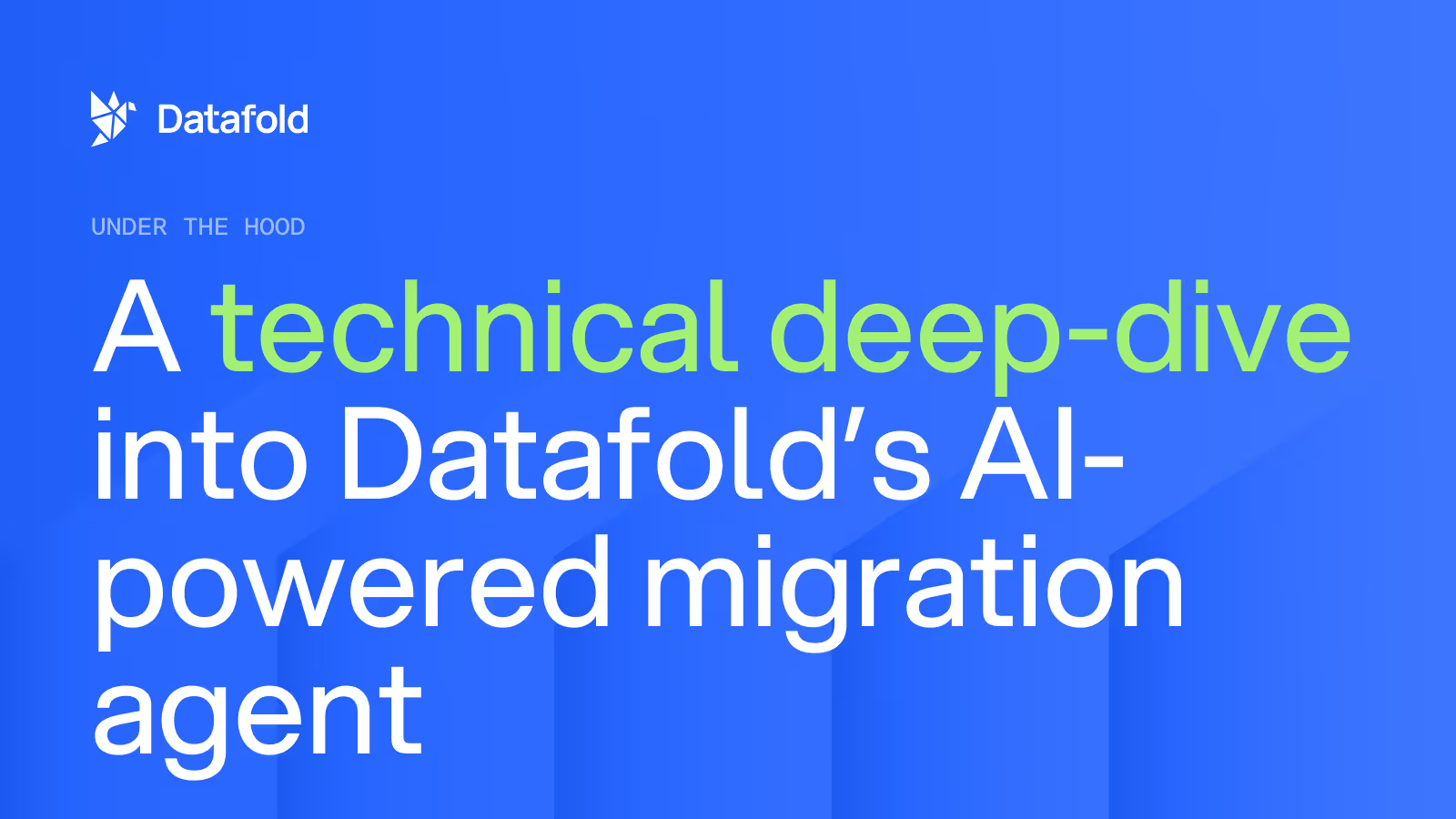Replicating MongoDB to BigQuery: A practical guide
Avoid performance slowdowns by replicating MongoDB data to BigQuery—learn how to streamline your pipeline, optimize schema mapping, and maintain data integrity for high-speed analytics.
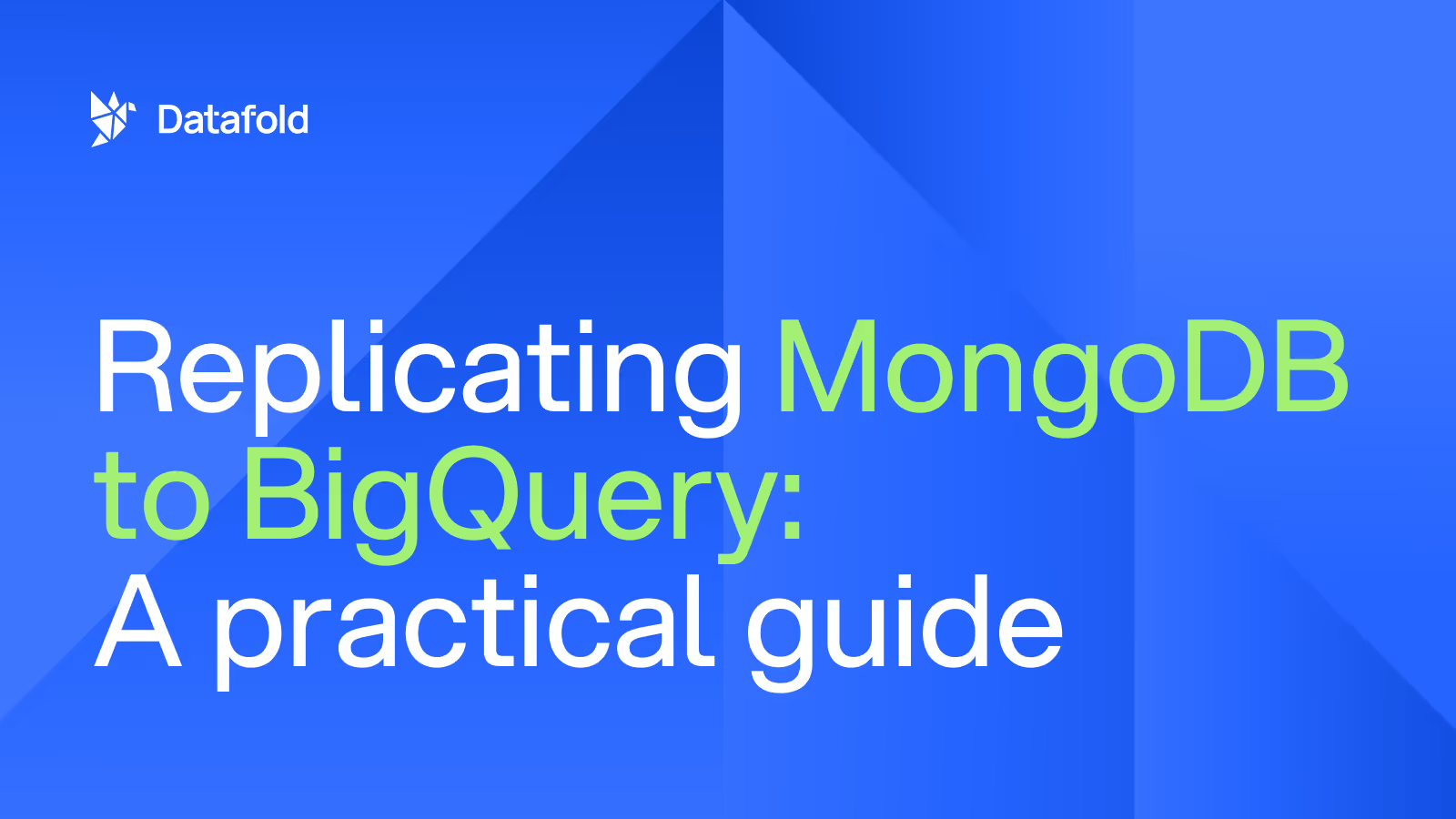
Picture this: it’s the end of the quarter, and your team suddenly has to crunch customer behavior data across millions of records. MongoDB is humming away, keeping your day-to-day operations afloat. But here comes the kicker — someone decides to run heavy analytical queries directly on your production database. Next thing you know, dashboards are breaking, your app is crawling, and your inbox is lighting up with “What’s going on?!” emails.
To avoid taking down your prod DB when someone needs metrics, you’re far better off using an analytics platform like BigQuery. Replicating data from MongoDB to BigQuery lets MongoDB focus on what it does best — handling fast-paced, operational workloads — while BigQuery tackles the analytics heavy lifting. It’s a win-win: no performance slowdowns, no wasted time spent firefighting, just a system that works like it should.
In this article, we’ll explore why replication is the ultimate solution, how MongoDB and BigQuery play to each other’s strengths, and the steps to build a reliable replication pipeline. Spoiler alert: by the end, your team will wonder how you ever lived without it.
What you need to know about MongoDB and BigQuery
MongoDB and BigQuery each have their own strengths, making them a great team for managing and analyzing data. MongoDB’s document-based architecture handles dynamic, high-speed transactions, while BigQuery’s distributed columnar storage is built for scalable, serverless analytics. It’s a perfect balance of speed and scale.
MongoDB: Built for modern transactional demands
MongoDB is awesome for managing the tricky parts of modern apps, from real-time event logging and dynamic user interactions to managing diverse content types. It’s flexible and performs well for transactional workloads, and its document-based model makes working with unstructured or semi-structured data straightforward. You’re not stuck dealing with strict schemas, so it easily adapts to whatever your project needs.
If you’re managing an ecommerce platform or a high-traffic app, MongoDB can scale as demand grows, keeping real-time operations running smoothly. But scaling is one thing — optimizing is another. As data volumes skyrocket and analytical queries grow more complex, MongoDB can start to struggle. Running large-scale reports or complex queries puts a strain on resources, slowing down transactions.
That’s where replication comes in — offloading analytics to BigQuery keeps MongoDB fast and responsive while making deep analysis easier.

BigQuery: A powerhouse for scalable analytics
BigQuery runs on Google’s cloud, making it a powerhouse for crunching massive datasets without slowing down. In a Verizon Media study, 47% of test queries ran in under 10 seconds — more than twice as often as on a competing cloud platform. Even when handling large-scale exports, it maintains speed and efficiency, supporting up to 1 GB per file and automatically splitting bigger datasets into multiple files for easier processing
It’s built for heavy-duty analytics, tackling multi-join queries, real-time aggregations, and machine learning workloads with ease. And as your data grows from gigabytes to petabytes, BigQuery scales without missing a beat — no tuning, no manual optimizations, just raw performance.
Replicating data into BigQuery allows you to:
- Work at lightning speed: BigQuery processes massive datasets fast, whether you’re running ad-hoc queries, training machine learning models, or analyzing billions of rows in seconds. For example, Google reports that BigQuery can scan terabytes of data in just minutes, making it ideal for real-time decision-making.
- Handle complex workloads: It thrives on high-volume, high-velocity data, making it a strong fit for industries like finance (risk modeling), retail (demand forecasting), and media (real-time audience analytics). Its ability to process SQL-like queries on vast amounts of structured and semi-structured data makes it a natural choice for businesses with evolving data needs.
- Support seamless integrations: Works effortlessly with other tools in the Google ecosystem, like Data Studio and Looker, making it easier to create dashboards and collaborate across teams.
Beyond analytics, BigQuery turns even the largest datasets into actionable insights. For example, retailers use it to track millions of transactions in real time to adjust pricing strategies, and healthcare organizations leverage it to analyze vast patient data sets for predictive diagnostics.
Additionally, BigQuery’s scalability makes it a reliable choice for data-heavy teams looking to grow without performance trade-offs. A performance comparison with MySQL found BigQuery executing all queries faster on large datasets, significantly reducing average query times.
What to focus on for a seamless MongoDB-to-BigQuery replication
Getting data from MongoDB to BigQuery requires more than just setting up a pipeline—it needs to align with how your team queries and analyzes data. Without the right setup, latency, schema drift, and inefficient transformations can cause everything from slow queries to broken reports. Choosing the right replication approach (CDC vs. batch, full refresh vs. incremental syncs) directly impacts query speed, data freshness, and cost efficiency.
The risks involved are abundant. Inconsistent schemas can break reports, excessive transformation overhead can slow ingestion, and poor sync strategies can leave teams working with outdated data. A well-designed pipeline balances performance, data consistency, and analytical needs without creating unnecessary complexity.
Schema mapping to align MongoDB and BigQuery structures
MongoDB allows for dynamic structures, but BigQuery’s tabular format requires a more defined structure. Create a clear schema mapping plan to translate nested JSON objects into BigQuery’s tables. Use BigQuery’s support for nested and repeated fields to preserve MongoDB’s data richness while ensuring compatibility with analytical queries.
For example, a MongoDB document storing customer orders might include an array of purchased items, each with product details and pricing. Instead of flattening this into multiple tables, BigQuery’s nested fields can store the order as a single row with structured subfields, keeping the original data relationships intact.
To maintain consistency, tools like Datafold can track schema changes in MongoDB and adapt them automatically in BigQuery, eliminating the need for manual adjustments.
Data transformation tools to streamline data preparation
Transformations can happen during or after ingestion, and dbt is a go-to solution for managing this process efficiently. It allows teams to define, test, and document transformations in a modular way, producing clean and structured data in BigQuery.
During ingestion, tools like Fivetran, Stitch, or Airbyte handle real-time replication and offer built-in transformation capabilities to prepare MongoDB data for BigQuery. After ingestion, BigQuery’s native SQL functions, such as UNNEST(), help manage nested and repeated fields, making it easier to restructure data for analytics. Datafold can further streamline this process by tracking transformations, validating data integrity, and maintaining schema consistency between MongoDB and BigQuery.
Automated schema changes to maintain pipeline stability
MongoDB’s schema-optional design can introduce new fields or remove existing ones, which can disrupt your pipelines if not managed properly. For example, if a new customer_loyalty_tier field appears in MongoDB but isn’t accounted for in your replication process, BigQuery might reject incoming records or create incomplete datasets. If a critical field like user_signup_source is removed, dependent reports and queries break without warning, leading to potential data integrity issues.
BigQuery’s flexibility with schema updates can help, but you should still use automated tools or custom scripts to track changes and apply updates. Datafold or similar tools can ensure schema consistency and flag potential issues. For example, if a dev removes a key from a JSON schema and your ingestion pipeline assumes that key always exists, it might fail or introduce a data quality issue.
Preprocessing and cleaning tools to achieve data accuracy
If your MongoDB data includes inconsistencies, missing fields, or invalid formats, preprocessing is critical to avoid analytical errors in BigQuery. Use ETL pipelines with tools like Apache Beam or Python scripts to clean and standardize data before ingestion. This approach ensures the data entering BigQuery is clean, accurate, and ready for analysis.
For example, you might have data type discrepancies coming directly from a web application that doesn’t validate text fields and you see payloads that look like this:
{
"_id": "001",
"customer_name": "Alice",
"order_amount": "100.50", # Stored as a string instead of a float
"order_date": "2024/01/15", # Non-standard date format
"payment_status": "Completed"
},
{
"_id": "002",
"customer_name": "Bob",
"order_amount": null, # Missing order amount
"order_date": "2024-01-16",
"payment_status": "Pending"
}
In these situations, you should pre-process your data before it hits the database so every payload conforms to the schema expectations you need downstream in BigQuery.
Event streams to achieve real-time synchronization
To keep BigQuery synchronized with MongoDB, leverage Change Data Capture (CDC) tools that track real-time updates. BigQuery’s append-only nature makes it ideal for handling incremental updates, but soft deletes in MongoDB can be managed by adding a deleted_at field and including logic to handle these records in your queries.
Getting these steps right ensures your data in BigQuery is structured, accurate, and optimized for analysis. With the right tools and planning, you can minimize disruptions caused by MongoDB’s schema flexibility and create a seamless pipeline for your team.
Why replicate data between MongoDB and BigQuery?
Data teams frequently combine MongoDB and BigQuery to handle both operational and analytical requirements, leveraging the distinct advantages of each platform. Here are a few examples of how companies have successfully implemented this approach.
Enable real-time analytics without slowing down MongoDB
FoodChéri, a French meal delivery company, encountered challenges in analyzing their rapidly growing operational data stored in MongoDB. They implemented a Change Data Capture (CDC)-based replication pipeline to transfer large volumes of data — ranging from hundreds of gigabytes to over a terabyte daily — into BigQuery without disrupting production systems. The pipeline enabled near real-time analytics and significantly reduced infrastructure costs by transferring only changed data instead of full replicas.
Centralize data for automated decision-making
Colu, a digital wallet company, transitioned from using MongoDB to BigQuery to better handle their growing data needs. The migration aimed to fully automate their data management efforts by aggregating all their data sources into a unified platform for business insights. The shift allowed Colu to automate and self-sufficiently manage their data operations, aligning all data sources efficiently for real-time insights.
How to streamline data replication from MongoDB to BigQuery
Replicating data between MongoDB and BigQuery isn’t rocket surgery — it’s manageable with the right tools and a clear plan. A well-executed replication process keeps data accessible for analytics without straining operational workloads. The key is aligning your replication strategy with what's required technically, keeping data fresh, and minimizing performance trade-offs. Get it right, and your data works for you — not against you.
Setting up and planning your MongoDB to BigQuery replication
MongoDB replication to BigQuery requires careful planning to avoid performance bottlenecks, schema mismatches, and inefficiencies in your pipeline. Here are some key considerations when setting up MongoDB-to-BigQuery replication:
- Data transformation: MongoDB’s JSON or BSON format often includes nested and unstructured data, which you can map into BigQuery’s nested and repeated fields. For simpler querying, you might need to flatten some of the data into tabular formats. BigQuery’s UNNEST() function can help manage nested data during analysis, while tools like dbt can help preload transformations.
- Incremental replication: Use Change Data Capture (CDC) tools like Debezium or Fivetran to capture and replicate changes in MongoDB without overwhelming your source system. BigQuery’s ability to process incremental data updates keeps your analytics up-to-date without requiring full-table replications.
- Performance optimization: Keep BigQuery running efficiently by organizing your data with date-based partitioning (e.g., event_date, created_at) to limit query scans and clustering on high-cardinality fields like user_id or transaction_id for faster lookups.
- Schema mapping: MongoDB’s schema-optional design requires a clear mapping plan to ensure smooth replication into BigQuery. Use BigQuery’s support for nested and repeated fields to preserve MongoDB’s structure, but also map fields to BigQuery data types like STRING, ARRAY, and STRUCT. Automated tools like Datafold can track schema changes in MongoDB and help adapt your BigQuery schema dynamically.
We recommend planning these steps in advance to avoid common issues during replication. Putting in the prep work upfront minimizes troubleshooting, keeps your data consistent, and builds a pipeline your team can rely on for BigQuery analytics.
Four practices to improve your MongoDB to BigQuery replication process
Keeping data replication stress-free is a win for both your workflow and your sanity. To make things even easier, there are a few smart strategies worth adopting. Here’s how to keep your replication processes running efficiently:
- Leverage Change Streams: MongoDB’s Change Streams let you track real-time updates so you can replicate data to BigQuery with minimal delay. It’s a great way to keep things snappy without putting unnecessary strain on your systems.
- Keep an eye on your pipeline: Regularly check your replication pipeline for issues like schema drift (e.g., unexpected changes in field types), slow query performance from unoptimized indexing, or missing records due to dropped events. Catching problems early saves you from headaches later, and tools like Datafold can make it less of a chore.
- Match your schedule to your needs: If your team relies on real-time dashboards, aim for fast updates (5-minute syncs are more than adequate for most “real-time” applications). But if you’re working on quarterly reports, daily batch replication will do the job while keeping things efficient.
- Automate schema mapping: MongoDB’s flexible document model doesn’t always play nice with BigQuery’s structured tables. Using automated tools to handle schema mapping can save you from hours of manual wrangling.
By focusing on these practices, you’ll set yourself up with a replication process that’s not only reliable but also easy to manage. Plus, your data will always be ready when you need it — no chaos required.
Getting MongoDB ready for BigQuery analytics
Integrating MongoDB data with BigQuery successfully requires addressing inconsistencies, nested data, and schema changes that can arise during replication and analysis. Here are the specific techniques to make this process smoother:
- Structuring nested data for efficient querying: MongoDB’s flexible JSON format allows deeply nested documents, which don’t always translate neatly into BigQuery’s tabular structure. While BigQuery supports nested and repeated fields, they also make queries more complex if not planned correctly. Consider which fields should stay nested to preserve relationships (e.g., order details within a transaction) and which should be flattened for easier aggregation. Use dbt or pre-processing during ingestion to simplify downstream queries.
- Creating a schema blueprint: Start by designing a schema that maps MongoDB’s fields and data types to BigQuery’s structure. Strings should map to STRING, while nested arrays can be modeled as repeated fields. BigQuery’s flexible schema supports changes, but regularly reviews and updates your blueprint using tools like Datafold to track MongoDB schema updates dynamically and prevent pipeline issues.
- Configuring update logic to prevent duplication: MongoDB updates records frequently, but BigQuery operates as an append-only system, meaning updates require a strategy to avoid duplicate records. Instead of simply inserting new rows, set up merge logic to identify and update existing records efficiently. BigQuery’s MERGE statement helps streamline this process by applying updates only where needed, reducing storage bloat and unnecessary processing.
- Tracking historical changes for better analysis: Unlike traditional relational databases, MongoDB doesn’t always maintain a clear history of changes. If your analytics depend on tracking how records evolve over time (e.g., customer status changes, product price adjustments), consider implementing change-tracking tables in BigQuery. Keeping a record of past changes is key — storing snapshots or appending historical versions makes it easy to analyze trends without losing valuable data.
MongoDB-to-BigQuery best practices checklist
We recommend following data replication best practices to maintain data accuracy and support your analytics efforts without hiccups.
1. Data management
- Leverage Change Data Capture: Use CDC to replicate changes in your MongoDB instance, including inserts, updates, and soft/hard deletes. Doing so enables your BigQuery tables to stay up-to-date and accurately mirror all activity from MongoDB.
- Perform data transformations where it’s fastest: Prioritize transformations that align with BigQuery’s strengths. Use tools like dbt to process MongoDB’s JSON fields into tabular formats or leverage BigQuery’s native SQL functions like UNNEST() to handle nested and repeated fields dynamically.
- Test for schema evolution: Automate schema validation to detect and address changes in MongoDB collections, such as new fields or modified data types. Regular schema checks help avoid issues with BigQuery’s structured format.
2. Performance and Reliability
- Monitor performance metrics: Track replication throughput, query latency, and pipeline efficiency for both MongoDB and BigQuery. Use monitoring tools to ensure optimal performance and avoid bottlenecks.
- Optimize replication schedules: Tailor replication frequency to your needs. Real-time updates are ideal for live dashboards, while batch replication may work better for reporting or historical analysis. Strike a balance to prevent overloading your systems.
- Set up error handling: Implement alerts for failed jobs, schema mismatches, or connectivity issues between MongoDB and BigQuery. Add retry mechanisms to automatically reattempt failed jobs, and maintain detailed logs to simplify troubleshooting.
- Audit replicated data: Periodically verify that data in BigQuery matches MongoDB to ensure consistency. Compare row counts, data types, and field values, and run audits to catch discrepancies early. Tools like Datafold can make data validation more efficient.
Datafold make MongoDB to BigQuery data replication simple
Replicating data between MongoDB and BigQuery can feel like juggling while walking a tightrope. But that’s where Datafold steps in to make life easier with a cross-database diffing tool to keep a constant eye on your data and catch discrepancies before they snowball. It acts as a safety net, giving you peace of mind that your BigQuery data stays as accurate as the source.
But wait, there’s more! Datafold tracks schema changes in MongoDB and sends you real-time alerts when fields are added, removed, or tweaked. No more scrambling to fix broken queries or mismatched data — it’s like having a heads-up before things go sideways. Datafold’s validation pipelines work quietly behind the scenes, flagging anomalies so your analytics don’t miss a beat as your data scales.
Managing MongoDB-to-BigQuery replication can be a time sink. But with Datafold, the heavy lifting is automated, letting you focus on diving into your data and uncovering insights, not troubleshooting pipelines. Reliable, consistent data makes BigQuery’s analytics shine, so you can turn all that raw information into something meaningful. Curious about how it all works? Schedule a demo and see for yourself.

.avif)