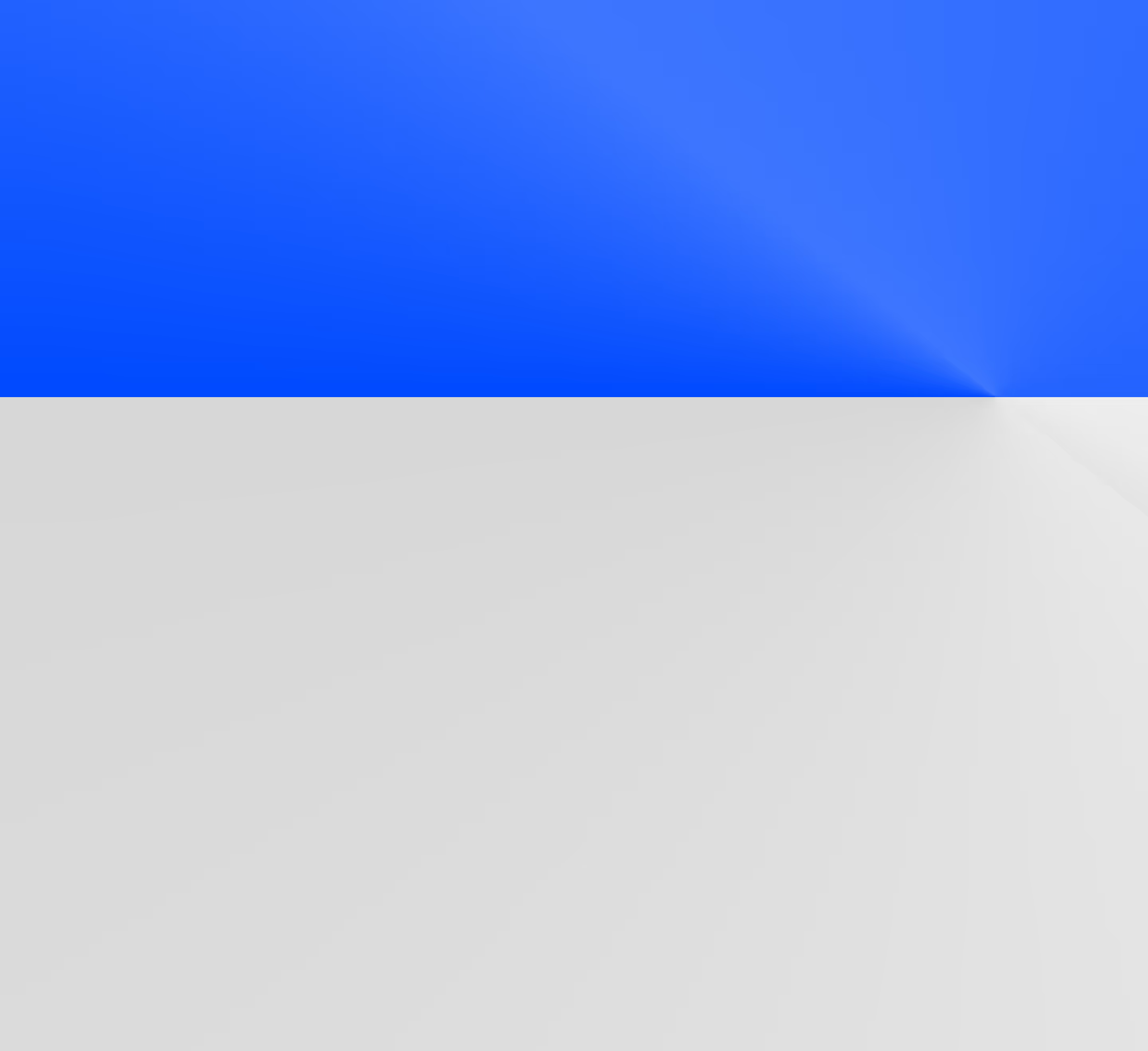dbt seeds: What they are and how to use them
Learn how dbt seeds enable you to leverage static data in your dbt project.

Managing static data in a data warehouse is a smart way to maintain consistency across different environments. To do so, however, you need to have the right tools at your disposal. Using traditional methods to accomplish this task is a bit like using an old map—you can get where you need to go, but it's not always the smoothest journey. Let's dive into how dbt (data build tool) is modernizing this process with dbt seeds.
Old school vs. New school: Managing static data
Managing static data—postal codes, product categories, or even historical financial data—often requires you to manually insert data directly into your data warehouse or manage it through custom scripts. While this approach works, it's like patching a hole rather than mending it.
Enter dbt seeds. They transform the way you handle static data; they streamline and integrate the process into your broader data infrastructure.
Understanding dbt seeds: A technical overview
dbt seeds are files that contain static data you load into your data warehouse. These files are typically CSVs, so they’re easy to create, edit, and version control. They’re in a simple format so you can manage your static data with the same tools and processes you use for your code. This idea introduces a new level of simplicity and consistency to your data operations.
As the name implies, dbt seeds are a part of the dbt framework. They help you transform data in your warehouse more effectively. Consequently, including seeds in your dbt project allows you to load static data into your warehouse as part of your dbt run.
Please note that dbt seed files are often not enormous, regularly changing files. Seeds are often smaller files that should be relatively immutable; for data that is changing and growing regularly, data teams often ingest the data into their warehouse using custom ETL pipelines or tools like Fivetran and Airbyte.
Here’s how dbt seeds fit into the dbt ecosystem:
- Load: Add your CSV files to the seeds of your dbt project to keep your static data organized and easily accessible.
- Run: Running the dbt seed command will load the CSV files directly into your data warehouse as tables.
- Use: Once loaded, this data acts just like any other table in your warehouse. Like other data, you can join it with transformed data, use it in models, or reference it in your analyses.

Remember, dbt seeds allow you to manage your static data just like your dbt models—through version control, pull requests, and peer reviews. By using this standardized approach, dbt seeds keep your data consistent and transparent.
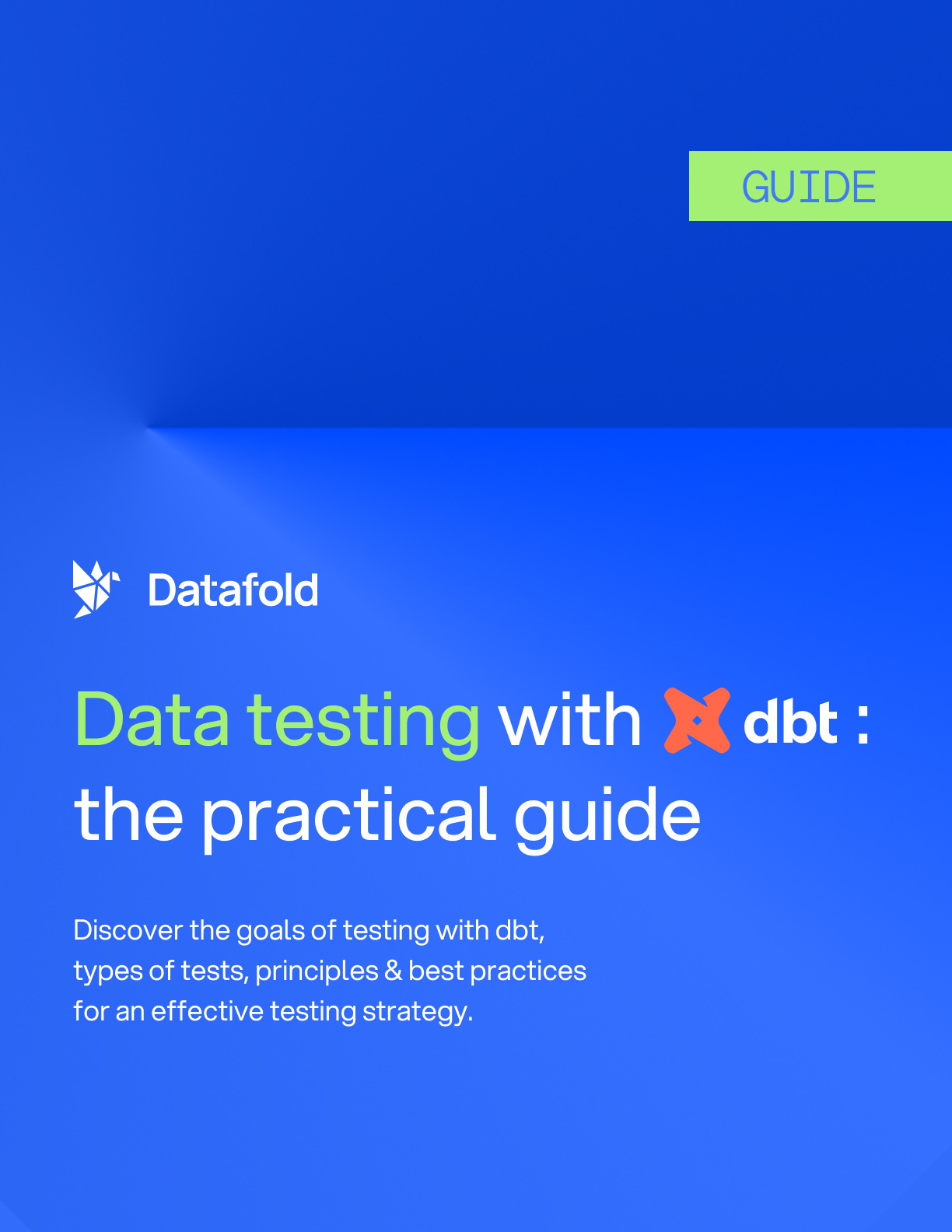
Benefits of using dbt seeds
dbt seeds is a major upgrade for how you handle static data in your data warehouse. They make sure your small, static data, like reference tables and configuration settings, efficiently integrate into your data transformations.
Consistency and control across environments
dbt seeds keep your static data, such as currency exchange rates or regional sales targets, consistent across all your environments—from development to production. Focusing on consistency keeps your data accurate and reliable. It’s why you can rely on dependable results every time someone runs a query or generates a report.
Version control and collaboration
dbt seed files, much like dbt models, are part of your repository. As a result, they benefit from version control, meaning you can track changes, collaborate through pull requests, and maintain an error-free data environment. This organization and clarity make it easier to manage your data efficiently—everything is easy to find and access when you need it.
You can also see every update made, who made it, and when it was done—similar to how version control works in software development. If a change results in an issue, you can easily revert to a previous version that you know works well.
dbt seeds are a powerful resource for effective data management. They maintain consistent, up-to-date data so that you're always prepared for whatever analysis or report you need to generate next.
Practical applications of dbt seeds
While dbt seeds are a high-value tool in your data management strategy, they’re not suitable for all scenarios. Below is a detailed step-by-step process to help you implement a dbt seed in your project effectively.
Ideal use cases for dbt seeds
dbt seeds really shine in certain fields and can simplify everyday data tasks. Take financial reporting. Putting together accurate and reliable quarterly financial reports requires everyone to be on the same page with items like currency conversion rates or annually changing tax codes. dbt seeds are a lifesaver here. They maintain uniformity of these figures across your organization, an easy solution to prevent the headaches caused by discrepancies during audits or financial reviews.
dbt seeds are commonly used for uploading simple mapping data (e.g. country code to country name) that are referenced across many models and represent (often) immutable data that does not need to be refreshed on a regular basis.
When not to use dbt seeds
For most scenarios, dbt seeds are not the right tool for loading data into your warehouse and utilizing it in your dbt project. If data is mutable, or changing and growing on a regular basis, ingesting the data via a data movement tool (e.g., Fivetran, Airbyte, Stitch) or custom data engineering work is a preferred method.
Additionally, large datasets pose their own set of challenges. While dbt seeds are perfectly suited for small to medium-sized datasets, they may not be the best choice to manage very large datasets or highly complex data structures. In these cases, your work with dbt seeds may become inefficient, and you'd be better off with a more robust data management solution.
Step-by-step guide to setting up and using dbt seeds
Now, let’s walk through setting up and using dbt seeds in a dbt project. It’s simpler than you might think!
- Prepare your seed file: Start with your static data, like a list of country codes or product categories. Save this data in a CSV file. Make sure the format is clean and the data is accurate—no extra commas or stray characters!
- Add your seed file to your dbt project: Place your CSV file in the seeds/directory of your dbt project. If the directory doesn’t exist, go ahead and create it.
- Define the seed configuration: Open your dbt_project.yml file and configure your seed settings under the seeds: node. Here, you can set specifics like column types and indices, ensuring dbt handles your data exactly as you need it to.
- Load the seed into your data warehouse: Run the command ‘dbt seed’ from your terminal. This command instructs dbt to take the CSV files from your seeds directory and load them as tables in your data warehouse.
- Use the seed data in your models: Now that your seed data is part of your data warehouse, you can reference it in your dbt models. Join it with other tables or use it in your transformations. It integrates seamlessly and improves the power of your data analytics.
Once you implement these steps, you're ready to leverage this structured data across all your dbt projects and unlock new efficiencies and capabilities in your analytics processes.
Best practices for implementing dbt seeds
Adding dbt seeds to your data transformation projects amps up their effectiveness and makes a big impact on the results. To get the most out of dbt seeds and steer clear of any hiccups, here are some top tips and best practices you should keep in mind.
Effective integration of dbt seeds
Implementing dbt seeds requires a detailed and structured approach to ensure they function as they’re meant to within your data systems. Following best practices greatly improves their impact on your projects.
- Keep it clean and organized: Manage your seed files with the same care as your most important datasets. Keep them error-free, properly formatted, and well-documented to maintain clarity about each file's contents and its role in your data transformations.
- Version control: Implement version control for your seed files to track changes. Doing so allows you to seamlessly manage updates and revert to previous versions, an easy way to maintain consistency and reliability in your data processes.
Adhering to these practices maximizes the effectiveness of dbt seeds in your data operations. Consistently applying these methods will also streamline your workflows and bolster the accuracy of your entire data ecosystem.
Common dbt seed pitfalls and how to avoid them
Once you’ve decided to use dbt seeds, it's important to be aware of common mistakes that could trip up your data management efforts. You don’t want to drop the ball on simple tasks. Stay proactive and keep an eye out for the pitfalls below so that your data operations run smoothly and efficiently.
- Overusing seeds: While dbt seeds are handy, using them for overly complex or large datasets can lead to inefficiencies. For larger or more complex datasets, consider more robust data management solutions.
- Ignoring data sensitivity: Not all data is created equal. Using dbt seeds for sensitive data that requires high security can lead to compliance issues and security risks since they are naturally exposed as part of the dbt project. Always use secure methods for sensitive data.
- Neglecting documentation: Failing to document what your seeds contain and how to use them can lead to confusion and mistakes. Maintain clear documentation for your team to follow.
- Manual updates: Manually updating seed files is inefficient when automation is available. Automating updates reduces errors, saves time, and allows you to allocate resources to more critical tasks.
Stick to these best practices to make sure your dbt seeds are set up just right. Doing so will boost your data projects and save you from any unnecessary headaches.
Knowing when to use them is the most powerful: dbt seeds
dbt seeds can play a core part in uploading and accessing data for your dbt project.. They do it all: ability to upload and query static CSV files, creating reference tables, and utilizing that data directly in your dbt models.
dbt seeds are most appropriate for small datasets containing rarely changing data; for data that is regularly changing, we recommend using a data movement tool or creating your own ETL pipelines to upload the data into your data warehouse for modeling. All in all, dbt seeds can be a powerful tool for your dbt project, but use them wisely!





.avif)